Andras Ra – Advanced Post-Production: Hyperlapse Course
Original price was: $199.00.$42.00Current price is: $42.00.
This course has it’s focus on my entire post-production workflow. You will learn step by step from complete scratch from Importing, to stabilizing a Hyperlapse completely without the warp stabilizer, and finally animating.File Size: 4.875 GB
- Description
- Reviews (0)
Description
Andras Ra – Advanced Post-Production: Hyperlapse Course
LEARN TO SHOOT AND EDIT
CINEMATIC HYPERLAPSES
This simple 5-step workflow is for any content creator who wants to produce smooth & stabilized Hyperlapses that stand out & raise your production value without wasting weeks trying to figure it out all on your own.
WHAT’S INSIDE THE
ULTIMATE HYPERLAPSE COURSE?
In this program, you will learn the essential secrets to creating your own stunning one-of-a-kind Hyperlapses.
I dive deep into advanced editing techniques and show you my specific workflow I use to create high-quality Hyperlapses as efficiently as possible.
Get Andras Ra – Advanced Post-Production: Hyperlapse Course download
Here’s What You’ll Get in

This course has it’s focus on my entire post-production workflow. You will learn step by step from complete scratch from Importing, to stabilizing a Hyperlapse completely without the warp stabilizer, and finally animating.
I will also guide you through difficult editing problems and am always available to answer any of your questions via email.
Plus, I give you a lot of tips and tricks to make your Hyperlapse stand out! By the end of this course, you will take your videos to the next level and raise the production value of your work.
Module 01 – Equipment & Shooting
Introduction (1:43)
WATCH FREE
Shooting, Settings, Equipment (08:59)
WATCH FREE
Module 02 – Photo Hyperlapse (After Effects)
File Organization in After Effects (04:32)
Unlock
Importing & Preparing the Photo Hyperlapse (07:01)
Unlock
Tracking the Position & Rotation (10:34)
Unlock
Fix Black Borders & Motion Blur (09:03)
Unlock
BONUS: Faster Way of Stabilizing (10:04)
Unlock
Module 03- Video Hyperlapse (After Effects)
Stabilizing a Video Hyperlapse (12:00)
Unlock
Module 04 – Challenges & Problems (After Effects)
Challenge 1: Tilting Hyperlapse (03:40)
Unlock
Challenge 2: Tracker is being blocked (18:03)
Unlock
Challenge 3: Cleaning Up Dust & Dirt Spots from Sensor (07:27)
Unlock
Challenge 4: Problems with Motion Blur (03:25)
Unlock
Module 05 – Conclusion so far
Conclusion so far (1:15)
Unlock
Setting up Premiere Pro (04:46)
Unlock
Premiere Pro Editing & Animating Part 1 (09:17)
Unlock
Module 06 – Editing and Animating (Premiere Pro)
Premiere Pro Editing & Animating Part 2 (08:14)
Unlock
Premiere Pro Color & Export (04:11)
Unlock
Module 07 – Final Words
Final Words (00:51)
Unlock
Get Andras Ra – Advanced Post-Production: Hyperlapse Course download


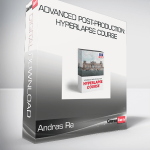
Reviews
There are no reviews yet.