Ben Collins – Automation with Apps Script
Original price was: $299.00.$94.00Current price is: $94.00.
Take your analysis skills and career to the next level with Apps Script.
File Size: 2.09 GB.
- Description
- Reviews (0)
Description
Ben Collins – Automation with Apps Script
Automate tedious tasks and build killer applications using Google Sheets
Save hours with Apps Script!
Take your analysis skills and career to the next level with Apps Script.
Be in high demand with clients. Get your pick of projects. Build fantastic Google Sheets-based applications that are impossible with formulas or add-ons alone.
Learn to do Automation with Apps Script in this premium, online video training course.

Save Time
Save time at work. Automate the tedious tasks.

Automate your data
Connect Google Sheets to external web services to import your own data.

Boost your career
Take your career to the next level.
What will you automate today?

Automatically import CSV data from folders on Drive or from Gmail attachments.

Send events in Google Sheets directly to your Google Calendar.

Onboarding new clients? Or new employees? Generate all the documents you need, pre-filled, with just a single click.

Connect to external web services to import data into Google Sheets, with examples from NASA, MailChimp, PayPal, Facebook and others.
Who is this course for?
This course is for you if you answer YES to any of the following questions:
- Do you want a faster way to get data into Google Sheets?
- Do you want to stop doing the same manual tasks over and over?
- Do you want to build applications on top of Google Sheets?
- Are you already a Google Sheets power user who wants to take the next step after formulas?

Your Instructor
Ben Collins
Hi! I’m an experienced data analytics instructor and freelance spreadsheet developer.
I help individuals and businesses better understand their data through analytical insights and visualizations.
Over 20,000 professionals from 1,000+ companies have enrolled in my training courses, including employees from PwC, Netflix, Verizon, Google, Capital One and other Fortune 500 companies.
My training has helped 1,000’s of people advance their careers. I’ve also helped small and large organizations migrate from Microsoft Excel and Office to Google Sheets and G Suite.
Google recognized me as a Google Developer Expert for G Suite Technology in 2019, one of only a handful worldwide.
I work primarily with Google Sheets and Apps Script, and also have extensive experience with Google Data Studio, Microsoft Excel, SQL and Tableau. I’ve previously taught data courses and workshops for General Assembly in Washington, D.C..
Ok, so why should you learn Apps Script?
Great question! Here are my top three reasons how Apps Script could help you:
#1 You can build cool and useful tools immediately
Once you know a little bit of Apps Script, you can immediately start to build useful tools.
The cool tools I was building was the main reason I was able to stick with learning Apps Script when I hit the inevitable hurdles.
It’s really motivating to see early wins when you’re learning a new subject. Especially when you’re learning something that’s technical and potentially challenging.
#2 You start from familiar territory
If you use Gmail, Google Sheets, Docs, or other G Suite apps, then you’re already familiar with the look and feel of Google tools. Apps Script is no different and seamlessly extends the possibilities of what you can do with G Suite tools.
#3 No configuration or setup required
It’s very, very easy to get started. There’s no risk of you getting lost in the terminal installing packages or configuring programs.
There are only three steps to get started: 1) Open your browser, 2) Create a new Apps Script project, and 3) Start coding!
Modules
Module 1: Introduction
An introduction to the course and notes to help you get the most from the course.

Module 2: Apps Script Building Blocks
Fundamental topics within Apps Script, including an overview of the documentation, Variables, Functions, Objects, script performance and much more!

Module 3: Working With Data in Google Sheets
This module focuses on working with data in Google Sheets, covering everything from copying data to another Sheet to setting schedules to run your scripts.

Module 4: Working With CSV Files
How to automate the tedious task of importing CSV data from individual files, from folders of files or from email attachments.

Module 5: Automated Survey Response Tool
Build a time saving tool that automatically creates draft Gmail replies to survey responses from a Google Form.

Module 6: Sheets To Calendar
Connect Google Sheets to Google Calendar and use Apps Script to transfer data and create calendar events.

Module 7: Introduction To APIs
An introduction to APIs and how to retrieve data from third-party web services and transfer into Google Sheets, including an example using a NASA API!

Module 8: College Scorecard API Example
An API case study using publicly available College data, including how to deal with paginated data.

Module 9: MailChimp API
An API case study using the MailChimp API, showing how to do basic authentication with API Key in the headers.

Module 10: PayPal API (OAuth Example 1)
An API case study using the PayPal API, showing how to connect using the OAuth 2 authentication protocol.

Module 11: Facebook API (OAuth Example 2)
An API case study using the Facebook API, showing how to connect using the OAuth 2 authentication protocol and Google’s OAuth 2 Apps Script library.

Module 12: Automated Template Generator
Build a tool to save time by automatically generating pre-filled documents, for example when you onboard new clients or employees or students.

Are there any prerequisites?
You should be familiar with Google Sheets and have had at least some prior exposure to Apps Script, for example through Macros or custom functions.
(Note: If you’re brand new to Apps Script then I recommend that you also sign up for the free Apps Script Blastoff course, and work through that one first.)
Get Digital Download ” Ben Collins – Automation with Apps Script ” Right Now!



Reviews
There are no reviews yet.