Chris Orwig – Black & White Photography Masterclass
Original price was: $47.00.$17.00Current price is: $17.00.
Learn how to create stronger and more expressive black and white images.
What you’ll Learn
Converting an image to black and white can be a powerful way to create an expressive image.
- Description
- Reviews (0)
Description
Chris Orwig – Black & White Photography Masterclass
Learn how to create stronger and more expressive black and white images.
What you’ll Learn
Converting an image to black and white can be a powerful way to create an expressive image.
In this course you will learn how to make stronger and more compelling black and white portraits and travel images.
I will show you how to get amazing results using Photoshop & Lightroom Classic!
Lessons
12
Length
50 Minutes
Level
Beginner
Software
Lightroom Classic + Photoshop
Curriculum
Welcome
A quick welcome and overview to the course.
Using B&W Controls Demo
The best way to learn how to use the B&W controls is with a colorful demo file. Let me show you why.
Get Chris Orwig – Black & White Photography Masterclass download
Quicker and Better Skin Tones
Watch how we can reduce and remove blemishes with the B&W controls.
Shortcut to Faster Conversations
Learn how to work on a large area of a photo using the Graduated Filter tool.
Sharpening Details
Black and white portraits require a certain type of sharpening. Let me share with you a few tips.
Toning B&W Images
Toning black and white images can be a great way to create a mood or look in your photos. Let’s look at how it’s done.
Working with Presets
The quickest way to convert an image is with custom presets. Let’s look at how we can create and use presets.
Better B&W with the Adjustment Bruch
Using the Adjustment brush allows us to paint in effects into specific areas. This is especially helpful with black and white photos as you’ll see in this movie.
Better B&W with the Graduated Filter
When you need to brighten/darken the sky or foreground, the perfect tool is the Graduated filter. Let me show you how it works.
Better B&W with the Radial Filter
Using the Radial filter can be a great way to highlight an element in the scene.
Combine 2 Versions for the Best Results
In this movie I’ll share with you and advanced tip for getting the best exposure from two different frames.
Finishing B&W in Photoshop
Let’s look at how we can start in Lightroom and finish a photo in Photoshop.
Sneak Peak
Black & White Photography Masterclass
$47
Learn how to create stronger and more expressive black and white images.
Read more: https://archive.is/mfAyo




Reviews
There are no reviews yet.