Chris Orwig – Photoshop Workflow Masterclass
Original price was: $197.00.$42.00Current price is: $42.00.
Learn my top tips and practical advice so that can help you work faster and smarter in Photoshop! Learn how to use smart filters, adjustment layers, masking, blend modes, brush sizes, and more. This course will add rocket fuel to your workflow!
- Description
- Reviews (0)
Description
Chris Orwig – Photoshop Workflow Masterclass
Learn how to work faster and smarter in Photoshop.
What you’ll Learn
Learn my top tips and practical advice so that can help you work faster and smarter in Photoshop! Learn how to use smart filters, adjustment layers, masking, blend modes, brush sizes, and more. This course will add rocket fuel to your workflow!
Lessons
25
Length
2 Hours 22 Minutes
Level
Beginner
Software
Photoshop
Curriculum
LIVE Intro
Welcome and overview of all the awesome things you are about to learn.
Tune Up Time
Learn essential settings so that Photoshop runs fast.
Screen Modes and Panels
Learn how to change screen modes and customize the panel layouts.
Open Save View Documents
Open, save and view documents with efficiency and ease.
Zoomify
Zoom in and out so that you can work on specific parts of your photos.
Non-destructive Filters
Apply filters non-destructively so that you can undo or change the filter at any time.
Magnificent Masking
Learn how to create masks that work for you.
Masking Advanced Tips
Learn how to mask like a pro.
Adjustment Layer Awesomeness
Apply Adjustment Layers quickly and non-destructively.
Layer Clipping Mask Adjustments
Use Layer Clipping Masks so that you have even more control.
View More (15 additional lessons)
Sneak Peak
Photoshop Workflow Masterclass
Get Chris Orwig – Photoshop Workflow Masterclass download
$197
Learn how to work faster and smarter in Photoshop.
Read more: https://archive.is/MTOvl




Reviews
There are no reviews yet.