Francois – Module 2: Ableton Push 2 Masterclass
Original price was: $69.00.$25.00Current price is: $25.00.
Push 2 is of great help with all built in Ableton instruments – here we show you how. Learn to use Operator, Wavetable, Analog and Collision. We also build our own Instrument Rack.
- Description
- Reviews (0)
Description
Francois – Module 2: Ableton Push 2 Masterclass
From unboxing to your first Track – this course will teach you how to use Push 2. All features, all layers and all settings.
✓ Follow along the full production process using Push 2. While going through all important stages of the production, everything will be explained in detail.
✓ Pick up tricks and skills, save valuable time. Learn new techniques and shortcuts and apply them to your workflow.
✓ Ableton Live 10 + Push 2
What you will learn from this course
PART 1 – Welcome to Learning Ableton Push 2
Let’s get familiar with your instructor, the history of Push 2 and the way we are going to approach this course.
PART 2 – Setup and Tour of Push 2
Get an introductory tour, learn how to set up your Push 2 with Ableton and your computer to have a fully functioning device with all it’s great features.
PART 3 – Views and Tracks on Push 2
Learn about the different views and how to control them with Push 2. You learn how to work with tracks and the different modes between Session & Arrangement view.
PART 4 – The DrumRack and Step Sequencer
Dive into Ableton’s DrumRack and Step Sequencer and get to know all features and how to use them to make your workflow better.
PART 5 – Clips, Scenes and Workflows
This is an extensive introduction to everything concerning Clips, Scenes and your customizable workflow with Push 2. Learn the basics of note editing and the different modes.
PART 6 – DrumRack Workflows
Here you find techniques and tricks on how to edit and manipulate drum samples to fit your track without touching a mouse or a keyboard.
PART 7 – Ableton Instruments and Push 2
Push 2 is of great help with all built in Ableton instruments – here we show you how. Learn to use Operator, Wavetable, Analog and Collision. We also build our own Instrument Rack.
PART 8 – The Ableton Simpler and Push 2
Tweaking samples with Push 2 is a lot of fun. In this section you learn how to use simpler/sampler and get a deep dive on all modes and functions including warping, envelopes, filters, LFO and slicing.
PART 9 – Let’s Get Melodic!
Get an overview on how to use scales and melodic pads with Push 2. Learn jamming melodies with the device to create your own tracks from scratch.
PART 10 – Ableton Effects & Push 2
This part introduces you to navigating FX with Push 2. Tweak them on the fly while playing live or to give your productions a more interesting feel.
PART 11 – Building a Track with Push 2 – Practice Sessions
This is the heart of the course. Learn how to build a complete track from scratch only using Push 2. From adding instruments and samples over recording your own one shots to mixing your song with Push 2. With all theoretical knowledge you gained so far you will be able to start your own productions only using Push 2 as a controller.
PART 12 – Conclusion
Get to know some hidden features, bonus tips and an outlook on what’s to come in the next Push 2 Masterclass.
Get immediately Francois – Module 2: Ableton Push 2 Masterclass




Reviews
There are no reviews yet.