iSparkton – Texture Pack Course
Original price was: $25.00.$12.00Current price is: $12.00.
I create custom texture packs for Minecraft. Content creator with over 110K subscribers. Pack creator since 2015. Over 6 million total texture pack downloads across many different platforms.
The feedback I have received on my texture pack course!
- Description
- Reviews (0)
Description
iSparkton – Texture Pack Course
This course is for anyone who wants to learn the fundamentals of pack making. I will be sharing everything I’ve learned from my 3 years of experience creating texture packs. If you’re already experienced, this course can help you significantly improve.
Everything is explained step by step in over 45 videos.
You will be receiving the following features up on enrollment:
– Over 45 videos explaining how to create texture packs from scratch, even for beginners who have no past experience
– Private support (questions, tips, tricks & more)
– Early access to all texture packs I create
– New methods and tricks as I learn overtime
I will be going over the following subjects:
– How to create a custom texture pack from scratch
– How to use the software to create a texture pack
– How to create important PvP items for a texture pack, such as:
* Creating a Sword from scratch
* Creating Diamond Armor from scratch
* Creating a Bow from scratch
* Creating Potions from scratch
* Creating many, many more textures from scratch
– How to maintain the highest texture quality possible
– How texture pack directories work
– How item proportions come into effect
– Tips & tricks to creating the best final product
– How to use color schemes in a texture pack
– How to maintain a theme in a texture pack
– The settings you should use while making a texture pack
– And much, much more. All in one course, explained step by step in video format.
Note: No refunds allowed, my course is mainly focused for Windows users. You do not have to pay for any of the programs used in my course.
Your Instructor
iSparkton
iSparkton
I create custom texture packs for Minecraft. Content creator with over 110K subscribers. Pack creator since 2015. Over 6 million total texture pack downloads across many different platforms.
The feedback I have received on my texture pack course!
Frequently Asked Questions
Will I be able to create my own texture packs after this?
Yes indeed you will! This course is focussed on teaching you all the needed fundamentals in order to create your own texture packs. All steps are included.
How long do I have access to the course?
How does lifetime access sound? After enrolling, you have unlimited access to this course for as long as you like – across any and all devices you own.
When does the course and finish?
The course s now and never ends! It is a completely self-paced online course – you decide when you and when you finish.
Course Curriculum
Introduction
Introduction to the course (1:33)
Module 1: Software & Plugins
The program and plugins you should use (1:43)
How to install Paint.net and necessary plugins (1:40)
Module 2: How to use Paint.net
What Paint.net settings you should use (1:54)
How to use the program Paint.net (4:51)
All the important Paint.net shortcuts (2:39)
Module 3: Directories & File formats
Everything you need to know about texture pack directories (6:37)
The way texture pack file formats work (2:28)
What Resolutions you should & shouldn’t use for your textures (2:02)
Module 4: How to make Swords in Minecraft
How to make 16x Swords (6:16)
How to make 32x Swords (6:59)
How to make 512x Swords (13:48)
How to turn Diamond Swords into Iron Swords & More (2:19)
Module 5: How to make Armor in Minecraft
How to make 64×32 Armor (3:53)
How to make 256×128 Armor (5:55)
How to turn Diamond Armor into Iron Armor & More (2:24)
Module 6: How to make GUI textures in Minecraft
How to make Icons & How GUI scales work (9:23)
How to make Widgets (8:10)
How to make Inventories (3:51)
How to make Miscellaneous GUI textures (2:45)
Module 7: Blocks in Minecraft
How to make Ores (5:40)
How to turn Diamond Ore into Redstone Ore & More (2:11)
How Fire layers work in Minecraft & how to change them (2:20)
Module 8: How to make UHC Items
How to make a Bow & all the frames (15:27)
How to make a Fishing Rod (9:50)
How to make all the Buckets (6:26)
How to make Golden & Red Apples (8:17)
Module 9: How to make Potion PvP Items
How to make Drinkable Potions, Splash Potions & Potion Overlays (7:06)
How to make a custom Enderpearl (3:04)
Module 10: How to make Particles & Miscellaneous Items
How to make Particles (4:49)
How to make an Enchantment Glow Overlay (3:21)
How to make a Player Shadow (1:47)
Module 11: How to make Tools
The basics of creating tools in Minecraft (3:31)
How to turn Diamond Tools into Gold Tools & More (4:07)
Module 12: Texturing Items & More
How to maintain the highest texture quality possible (2:19)
How you should texture your items & other textures (2:28)
Module 13: How to maintain a Theme in a texture pack
How to use Color Schemes (1:14)
How to maintain a Theme in a texture pack (1:17)
Module 14: Tips & Tricks
Get iSparkton – Texture Pack Course download
How transparant pixels work & how to remove them (1:24)
Things you should & shouldn’t do while making a Texture Pack (3:43)
How to Shade your textures (2:16)
Module 15: Completing your texture pack
How to configure the pack.mcmeta file (1:38)
Creating a pack.png file (2:10)
How to upload your pack & in which file format (1:49)
For the first time ever, you can learn step by step how to make great texture packs and potentially earn money online from it. With over 45 videos and 15 modules this course offers lots of valuable information and many different features to take advantage from.
Readmore: http://archive.is/8VSJw



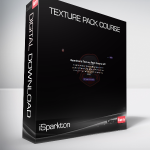
Reviews
There are no reviews yet.