Jared Polin – FroKnowsPhoto Guide to Video Editing
Original price was: $197.00.$57.00Current price is: $57.00.
But, as you’ll see, that’s nothing more than a myth. Once you know Todd’s editing system, you’ll be able to create quality videos with any camera, and any editing software, including:
- Windows Movie Maker
- iMovie
- Final Cut Pro & Final Cut X
- Adobe Premier
- Sony Vegas
- Description
- Reviews (0)
Description
Description
 Jared Polin – FroKnowsPhoto Guide to Video Editing
Jared Polin – FroKnowsPhoto Guide to Video Editing
Want to improve your video editing?
Here’s a Step-by-Step System That Will Teach You a Veteran Filmmaker’s ENTIRE Video Editing Process!
And, this works even if you’re a complete newbie, don’t have any footage, or only have access to “basic” video editing software and equipment…
Todd and I are proud to introduce to you…
Our COMPLETE step-by-step system that will show you how to easily transform any video footage into a polished masterpiece, in as little a SINGLE day…
The 9-Hour FroKnowsPhoto Guide to Video Editing
This brand new guide is for you if:
- You want to learn how to edit video but don’t know where to start
- You’ve tried editing before and can’t get the results you want
- You have footage gathering dust on your hard drive and you’re too intimidated by editing software to do anything with it
- You’re an advanced editor or videographer that wants to see exactly how an award-winning veteran of the film industry creates captivating videos
Do you want to learn how to edit videos but have no idea how to start?
Are you frustrated that your videos just aren’t coming out right or how you imagined them in your head?
Or, do you want to earn up to 4 times more money as a videographer by simply adding video editing to your skillset?
This is Jared Polin, AKA FroKnowsPhoto and I’m here with award-winning filmmaker Todd Wolfe to announce the easiest and fastest way to learn how to edit any type of video like a professional.
Using this system will save you months or years of time and thousands of dollars learning the boring, frustrating, and slow “traditional” way everyone else teaches it.
Inside This Guide, Todd is Going to Walk Both of Us Through the ENTIRE Editing Process From Start to Finish
I’m the perfect person to stand next to Todd during this guide. As a photographer who transitioned into video who knew just enough to be ‘dangerous’ as an editor, I was in the same position you most likely are right now.
I knew certain things went “here and there.” I also knew I could put an intro in the beginning and an outro at the end…but that was all I really knew.
When I first started editing, my videos were only mediocre at best. I didn’t know the fundamentals and how editing really works. As a result, my videos were extremely basic and even a little boring.
Then Todd started showing me the magic of editing and how it SHOULD be done, which was a huge epiphany for me that had hundreds of “aha” moments. Throughout this guide you’re going to experience an epiphany of your own while gaining clarity that will make video editing MUCH faster and easier for you. After creating this guide with Todd, I took my videos to a completely new level of quality. And I know you will too.
In just 9 short hours, Todd is going to show us how to…
Create Stunning Videos You Can’t Wait Share With the World
No matter what kind of videos you want to create or what editing software you’re using, this comprehensive step-by-step course is going to show you how to do everything…so there’s literally no guesswork for you to create amazing videos.
Todd is going to take us through the entire process from beginning to end while answering the most common editing questions, so you’ll always know what to do next. Even if you’re a complete editing newbie you’re going to know everything you need to create a final product you’re proud of.
Whether you just bought your first GoPro or finally want to do more with your existing DSLR, this guide is going to be extremely valuable and quickly add video editing to your skillset.
It doesn’t matter if:
- You’re a professional who wants to make more money with your DSLR by editing music videos, feature films, electronic press kits, YouTube videos, or anything else…
- You’re a photographer ready to make the “jump” into video (like me) and want to take the fast track
- Or, you’re just a hobbyist who wants to shoot better videos of your kids playing sports, your sister’s wedding, family events, or even your own short film passion projects…
In the new FroKnowsPhoto Guide to Video Editing, you’ll learn the ins and outs of editing your videos quickly, efficiently, and properly by looking over Todd’s shoulder as he explains everything to us.
What you might not know is that…
In the Last 100 Years, Video Editing Hasn’t Changed AT ALL!
The techniques Todd is about to show you have been used since film was introduced 100 years ago. And, what you’re going to find inside this guide will be just as relevant 100 years from now.
All of us have watched stories being told the exact same way our entire lives. The mentalities and theories professional editors have used during the last century were carefully constructed to suck you in and hold you attention…which is what makes a great movie so entertaining.
Even if you don’t plan on doing the editing, understanding the editing process will make you MUCH more effective…this alone can take you from subpar to great as a director, filmmaker, or video producer.
After this guide, you will have the knowledge to edit “in your head” and know exactly what to do and when. You’ll save time on shoots because you’ll know if you need to do another take and how to get all of the footage you need on the first try.
Not only will it make you better, you’ll become more efficient so you can do more jobs at a faster rate. And, you won’t have to waste time with reshoots or feel sick to your stomach after realizing you didn’t get the footage you need…
Editing is a Skill Anyone Who Works With Video Must Know and Understand
It doesn’t matter if you’re a “one man band” doing everything yourself, a hands on editor, or a filmmaker. Without understanding this process you simply can’t be a great producer of video.
Todd knows producers that take too long and create mediocre video because they don’t understand editing and what this guide is all about. They show up on set, shoot too much footage, and waste a ton of time and resources because they don’t know what goes on after everything is shot.
Plus, if you’re a professional photographer or videographer, you can EARN up to 4 times MORE when you know the editing process, even if you’re not doing the actual editing! Editors typically get 50% or more of the total budget…so if you can deliver a final product your earning potential skyrockets.
You might also just be a hobbyist who wants to create videos for fun or memories that will last a lifetime. If that sounds like you, we also want you to know that you can do this with whatever you already have access to…
We want to clear something up right now:
There’s a “Myth” That You Need High End Equipment and Top of the Line Software to Create Remarkable Videos
But, as you’ll see, that’s nothing more than a myth. Once you know Todd’s editing system, you’ll be able to create quality videos with any camera, and any editing software, including:
- Windows Movie Maker
- iMovie
- Final Cut Pro & Final Cut X
- Adobe Premier
- Sony Vegas
Or any other video editing software!
There’s something much more important than the equipment or software you have: knowing how to edit your videos in a way that is is both highly engaging and mesmerizing to your audience.
If we had to choose between top of the line equipment and not knowing the information in this guide and having the information with only the most basic equipment, it would easily be the second option. That’s how powerful this guide is.
Look, the truth is that…
Shooting is Only Half the Battle When It Comes to Creating Videos Your Friends, Family and Peers Will Rave About…
You can shoot as much video as you want…but if you don’t know what to do with it in the end then you can’t make it come to life. You’ll end up with a hard drive full of useless “footage” unless you know how to edit.
Once you learn how to tie everything together with Todd’s guidance, your videos will look exactly how you want them to, every single time. And, you can produce exactly what you “see” in your mind without fail.
What most video editing guides and books get COMPLETELY wrong is that…
The Secret to Producing Amazing Video Editing Has NOTHING to Do With “Button Pushing”
odd isn’t just going to show us how to push buttons…
Instead, together we’re going to learn the art of film editing so your skills will always be relevant. Even if you woke up 100 years from now you could STILL use what you learn in this guide to create amazing films and videos.
You’ll be able to take your new skills into any video editing software because they all share the same features. So, instead of teaching you how to push buttons in a specific a program, we’re showing you the underlying mentalities and theories that are universal to all software and will never change.
In Just a Few Hours You’re Going to Gain a Comprehensive Understanding of How to Create High Quality, Inspiring Videos
Ask any successful editor:
Transforming a video from good to great has A LOT more to do with how you edit your footage than what you shot.
The truth is: no matter how great your footage or how sophisticated your video editing software is, it won’t magically replace the need to understand the art of video editing.
We give you the foundation to take your editing wherever you want to take it…but you can’t unlock that creative side until you know what we’re going to show you…
If you don’t know the fundamentals you’re going to waste a lot of time trying to figure out editing. And, you’re going to feel confused and frustrated every time you finish a video and it’s not what you really wanted.
Which is how the FroKnowsPhoto Guide to Video Editing is going to fast track your learning and enable you to start editing in ANY program…
This is What Makes All of the FroKnowsPhoto Guides Different AND More Effective For Rapid Learning
None of my guides will ever teach you how to push buttons or twist knobs on a camera or inside of an editing program. Instead, I’ll show you what different settings, buttons, and options really mean…so you can fully utilize them no matter what equipment or software you have.
For example, in my photography guides I show you how ISO works and how it impacts your photos or videos. After seeing me explain it, you instantly gain a deep understanding of what ISO is and how it works, so it doesn’t matter what camera you’re holding.
This guide is no different, Todd is going to teach you the “FroKnowsPhoto way” so your new editing skills will apply universally across ALL video editing software.
Other guides will show you what button to push to dissolve from one clip to the next…but Todd will teach us WHY you should use the dissolve and what it’s really doing to make your video more engaging, more gripping, and more professional all at the same time.
Todd challenges us to ask WHY…and how every scene, every cut, and every second advances the story.
Todd is also going to teach us when NOT to do certain things. A lot of editors, even the ones who think they’re “pretty good”, make horrible edits and cuts…and use tools when they shouldn’t because they don’t understand what Todd is going to show us inside.
Other guides teach technical and “surface level” version of editing. Instead, Todd is going to teach us the art and foundation of ALL editing – regardless of the type of video. This makes the information TIMELESS and relevant to any software.
Once You Understand Todd’s Fundamentals and Rules, A New World of Creativity Opens Up to You
Once you know the rules you can bend them…break them…or completely rewrite them because you understand the deep rooted mechanics of great editing instead of just knowing how to push buttons and twist knobs…
When you learn editing with this style of teaching, your skills will never need to be “renewed” because the art has never, and will never, change.
Todd had to learn the slow “traditional” way with his share of frustrating learning experiences. Neither of us want you to have to spend two decades to learn what he knows…which is why inside of this guide, Todd is going to…
Dramatically Improve Your Video Editing Skills in One Day
Like my previous guides, you’re getting a detailed course that is fun, informative, right to the point, and trims the fat while empowering you with professional editing skills.
Whether you want to make a video for work, YouTube, or just to eternalize your best memories, this guide will show you how in the fastest way possible.
You can use this guide to edit:
- Weddings
- Family Events
- Sports
- Concerts
- Corporate Videos & Interviews
- Music Videos
- YouTube Videos
- Movies & Short Films
- Charity Events
- Training & Instructional Videos
- GoPro Footage
… and ANYTHING else you can Imagine!
Todd is going to show us the fundamentals that apply universally to any type of video you could ever want to create…
There is NO OTHER Crash Course That Will Show You How to Edit Like a Professional Filmmaker…in Such a Short Amount of Time
We carefully designed this guide to be valuable long after you watch. You can always refer back to this guide when you’re stuck or need help. It will serve you forever as a refresher and reference manual, and you can revisit the various sections as you need them.
You only need to watch a few hours of this guide to get tremendous value and start editing your own videos…
But don’t take our word for it, here’s what a few more people had to say about this guide…
Do YOU Want to Become a Successful Video Editor?
Well…
- Listening to theorists, rather that practitioners, isn’t going to get it done
- Reading a few articles here and there won’t do the trick
- Learning in a “sterile” classroom environment is all but useless
- And, putting it off without taking action right now won’t do it for you either
If you want to start producing quality videos, all you need to do is take this first step right now and we will show you the way…
It’s time to take the first step towards learning from two experts who are out there in the REAL world doing this every day, using the same techniques you can pick up inside of this guide.
Which is why we’re extending an invitation for you to join us inside the FroKnowsPhoto Guide to Video Editing so we can help you finally produce the videos you’ve always wanted.
Who are Jared Polin and Todd Wolfe Anyway?
My name is Jared Polin aka the FRO and I’m the founder of FroKnowsPhoto.com. Since 2010 I have been creating fun and informative educational videos that have helped hundreds of thousands of photographers and videographers around the world improve their camera skills.
I’ve been a professional photographer since i was 15 years old and during my career I’ve shot photos for Rolling Stone, the Philadelphia Flyers, Perry Farrell of Janes Addiction, Matisyahu, and hundreds of other well known musicians, tech visionaries, business owners and celebrities.
Since the introduction of DSLR’s with the ability to capture video, I have been making the transition into film making. The great part about learning video as a photographer is you have a jump start on someone who has to start from scratch. Seeing so many of you make huge strides in your career as a photographer – whether you’re a hobbyists or professional – is the most rewarding thing in the world to me. I can’t wait to hear about your success with the FroKnowsPhoto Guide to Video Editing.
In 1995 Todd was splicing film the “old school” way and now has two decades of professional film editing under his belt.
After winning numerous film awards and spending 20 years mastering the art of video editing, Todd has now edited half a dozen feature films, countless music videos, and hundreds of professional corporate videos and commercials…
Now you can learn all of this in just a few hours and save yourself the time, frustration, and headache of figuring it all out the way everyone else has to…
Today is the Last Day Video Editing Will Confuse, Frustrate, or Intimidate You
Never again will you be disappointed because what you envisioned and what you ended up with are miles apart.
After watching this guide you’ll be able to take creative control over your videos and finally produce the videos you’ve always wanted, whether it’s for your family’s memory book or professionally for clients.
This guide is for you if you:
- Keep piling up more and more footage that you never do anything with
- Continue to get frustrated because you can “see” what you want in your head but don’t know how to make the edits correctly
- Try to learn from the scattered and outdated tutorials, videos, and trainings that exist out there, but never get the results you really want
So let me show you EVERYTHING you’re going to get today as part of our complete step-by-step video editing system…
COMPONENT #1:Foundation of Video Editing Fundamentals
In this section you’re going to get 2.5 hours of comprehensive editing instruction, where Todd will teach us the foundation of editing fundamentals and the techniques that haven’t changed since film was introduced over 100 years ago.
Another century from now everything you learn inside of this guide will still be relevant. So by learning these fundamentals, the only thing you’ll need to “re-learn” is where the buttons are from program-to-program.
We all grew up watching TV and movies that were edited the exact same way Todd is going to show you…which is why anyone who watches your videos will find them highly engaging and enjoyable.
This guide is also “program agnostic”, meaning you can take what you learn and apply it universally in ANY editing software…and your new skills will always be relevant no matter how editing software or technology changes.
After just the core training you’ll have all of the tools you need to start editing videos like a professional filmmaker. This section alone is worth the small investment, but that’s not all you’re getting access to.
COMPONENT #2:FOUR SUPPLEMENTARY “HANDS ON” SECTIONS
Even just the educational portion alone is worth the price, but we’re giving you four supplementary “hands on” tutorials that will take you even further. Each of these 1.5 hour long tutorials will cement your understanding of what you learned in the first section so you can start editing your own videos the same day you watch the guide. We’re not “playing in the classroom.” Todd is showing us how editing works in the real world. There’s no fluff or theory here.
As Todd shows you how to create the videos using the footage we shot together, he finds REAL problems and shows you how to correct them on the fly…so you can start thinking like an editor and handle any situation that is thrown at you.
A lot of what we teach would NEVER come up in a class syllabus. Some of the most insightful and educational parts of this guide were created from reacting to REAL WORLD situations that were dumped on us. You can’t plan for these kinds of things and will never learn them in a classroom.
You will never have a feeling of ‘now what’ like you might experience with other training programs. Everything is laid out for you in the simplest, step-by-step format possible. Here’s a breakdown of the four supplementary “hands on” sections and what you’re going to find inside of each…
HANDS ON TUTORIAL #1:Short Film/Narrative
Narratives like short films or feature films rely heavily on the storyline. We show you the powerful editing actions you can take to drive the story and captivate your audience.
Here’s a sneak peek of what’s waiting inside this hands on section…
- Which cuts to use and WHY to set the exact tone you’re looking for
- Todd’s methods and tricks you can use to establish continuity in a scene
- One simple adjustment that will make your videos look clean and crisp
- and much more!
HANDS ON TUTORIAL #2:Music Video
We’re going to walk you through performance footage of me rapping along with B-Roll footage, so you can see how a music video comes together. You’re going to get valuable insights into what goes on in the cutting room specifically for a music video.
Here’s a sneak peek of what’s waiting inside this hands on section…
- The fastest way to pick and choose which footage to use
- How to get creative with multicam editing
- A simple strategy to make your cuts stay on beat every time
- and much more!
HANDS ON TUTORIAL #3:Corporate Electronic Press Kit
There’s endless work and money to be made from producing corporate videos. We’ll show how to make the best editing decisions so you can deliver a final product that will keep your clients coming back over and over.
Here’s a sneak peek of what’s waiting inside this hands on section…
- How to get the best results from multiple takes with different responses
- The one incredibly important thing to remember when editing for clients (DON’T mess this up!)
- A simply strategy to speed up your editing process and shave hours off your process
- An easy trick to enhance motion that you can do in any editing software
- and much more!
HANDS ON TUTORIAL #4:YouTube Video
YouTube is the second largest search engine in the world, right behind Google. There is over 300 HOURS of YouTube videos uploaded every single minute. So, what is the trick to creating a popular video that gets more than 5 views? Hint: the answer is in the editing and production value.
There’s a TON of unpolished and poorly planned YouTube videos out there that go unnoticed. Knowing how and when to apply the editing techniques in this guide will make your videos so good your subscribers will beg you for more.
Here’s a sneak peek of what’s waiting inside this hands on section…
- Our top 10 editing tips to boost viewer engagement
- How to make your videos stand out amongst the rest (this is easy but effective!)
- The extra step most people fail to take before uploading their video to YouTube (don’t forget this)
- and much more!
After watching the educational and the special “hands on” tutorials, you’re going to be ready to edit any type of video you can imagine. But, we took it a step further and have one more component that’s going to help you master the editing process even FASTER…
COMPONENT #3:ACCESS TO ALL RAW FOOTAGE FROM THE “SUPPLEMENTARY” TUTORIALS
Not only are we going to show you how to edit everything, we’re going to give you the same RAW footage we use during each of the “hands on” tutorials mentioned above.
That means you’re going to be able to edit side-by-side with Todd and implement everything he shows you right away. Not only will this get you editing while you learn, you’re going to retain more of the information because you’ll be able to implement everything as soon as you see Todd do it.
This is also going to help you hone your own editing style, shoot better footage, become a more efficient editor, and develop an eye for editing quickly instead of taking years to develop these skills like most people.
Plus, you’re going to get so much footage and B-Roll you can unleash your creative side and create completely new videos. For example: you’ll get 30 clips of Jared rapping and B-Roll footage, so you can make your own music video!
The same goes for the short film, the commercial EPK and the YouTube video. We’ll show you how to edit everything, give you the footage, then you can create your own video…you choose the music, the background sounds, the edits, and everything else…
With all of the RAW footage you’re getting there are millions of combinations for what you can create right away. Even if you don’t have any of your own footage you’ll still be able to create amazing videos as you progress through the program.
COMPONENT #4:TODD’S PRODUCER NOTES
These notes are similar to what you would get from a director or producer when they deliver footage for you to edit. Notes like these will inform you of what you have at your disposal and any issues you may need to be aware of before you start editing.
In addition to that, you’ll also be given exclusive access to the actual shooting scripts for each of the short films. Having access to producer notes and project scripts are essential in any real life editing situation.




Reviews
There are no reviews yet.