-87%
Jonny Elwyn – The Art of Action Editing Pro
Original price was: $997.00.$127.00Current price is: $127.00.
This course teaches advanced action editing. Learn by cutting a real Hollywood fight scene.
- Description
- Reviews (0)
Description
Jonny Elwyn – The Art of Action Editing Pro
Step-by-Step Tutorials from Professional Hollywood Editors
What is The Art of Action Editing?
A Step-by-Step Video Training Course
This course teaches advanced action editing. Learn by cutting a real Hollywood fight scene.
9 hours of 1080p HD Tutorials
Includes 120 minutes of professionally-shot footage + 850 pieces of high-quality music and sound effects.
100% creative editing skills
Use any software package you like and follow along with the lessons.
How it works
Get started by signing up to receive 3 free lessons. We’ll email those to you, along with an invitation to join the full course.
Course lessons
Lesson 01: Welcome to the Art of Action Editing
Lesson 02: Introduction to Action Editing
Lesson 03: The Project Overview
Lesson 04: Understanding the Learning Process
Lesson 05: The Psychology Behind Fight Scenes
Lesson 06: Character Development
Lesson 07: Fight Choreography
Lesson 08: Fight Cinematography
Lesson 09: Picture Editing Tips
Lesson 10: Sound Editing Tips
Lesson 11: Creating a Project & Importing Files
Lesson 12: Reviewing the Raw Footage
Lesson 13: Reviewing the Sound Effects & Music
Lesson 14: Previewing the Final Scene
Lesson 15: Meeting the Characters
Lesson 16: Analyzing the Master Shot
Lesson 17: Sub-clipping the Takes
Lesson 18: Organizing Your Bin
Lesson 19: Overview of the Rough Editing Process
Lesson 20: Blocking in the Scene
Lesson 21: Adding More Camera Angles
Lesson 22: Cleaning Up the Rough Cut
Lesson 23: Viewing the Completed Rough Cut
Lesson 24: Build Emotion With Reaction Shots
Lesson 25: Add Scope With Wide Shots
Lesson 26: Using Slow Motion & Speed Tricks
Lesson 27: The Sound Editing Process
Lesson 28: Adding Key Sound Effects
Lesson 29: Creating a Custom Music Bed
Lesson 30: Using Foley to Enhance Realism
Lesson 31: Adding Wild Lines
Lesson 32: Accenting Moments With Sound Design
Lesson 33: Fixing Problems & Polishing the Scene
Lesson 34: Performing a Quick Color Correction
Lesson 35: Adding a Matte
Lesson 36: Finalizing the Audio Mix
Lesson 37: Reviewing Key Lessons Learned
PRO Lesson: Advanced Music Editing Techniques
PRO Lesson: Simulating Camera Movement & Shakes
Lesson 02: Introduction to Action Editing
Lesson 03: The Project Overview
Lesson 04: Understanding the Learning Process
Lesson 05: The Psychology Behind Fight Scenes
Lesson 06: Character Development
Lesson 07: Fight Choreography
Lesson 08: Fight Cinematography
Lesson 09: Picture Editing Tips
Lesson 10: Sound Editing Tips
Lesson 11: Creating a Project & Importing Files
Lesson 12: Reviewing the Raw Footage
Lesson 13: Reviewing the Sound Effects & Music
Lesson 14: Previewing the Final Scene
Lesson 15: Meeting the Characters
Lesson 16: Analyzing the Master Shot
Lesson 17: Sub-clipping the Takes
Lesson 18: Organizing Your Bin
Lesson 19: Overview of the Rough Editing Process
Lesson 20: Blocking in the Scene
Lesson 21: Adding More Camera Angles
Lesson 22: Cleaning Up the Rough Cut
Lesson 23: Viewing the Completed Rough Cut
Lesson 24: Build Emotion With Reaction Shots
Lesson 25: Add Scope With Wide Shots
Lesson 26: Using Slow Motion & Speed Tricks
Lesson 27: The Sound Editing Process
Lesson 28: Adding Key Sound Effects
Lesson 29: Creating a Custom Music Bed
Lesson 30: Using Foley to Enhance Realism
Lesson 31: Adding Wild Lines
Lesson 32: Accenting Moments With Sound Design
Lesson 33: Fixing Problems & Polishing the Scene
Lesson 34: Performing a Quick Color Correction
Lesson 35: Adding a Matte
Lesson 36: Finalizing the Audio Mix
Lesson 37: Reviewing Key Lessons Learned
PRO Lesson: Advanced Music Editing Techniques
PRO Lesson: Simulating Camera Movement & Shakes
Ready to learn The Art of Action Editing?
Get Digital Download ” Jonny Elwyn – The Art of Action Editing Pro ” Right Now!


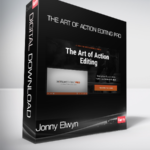

Reviews
There are no reviews yet.