Khe Hy – Supercharge Your Productivity Premium Track (Using Notion)
Original price was: $997.00.$87.00Current price is: $87.00.
A fluff-free and relentlessly pragmatic curriculum including 8 one-hour training sessions with Khe…
File Size: 26 GB.
- Description
- Reviews (0)
Description
Khe Hy – Supercharge Your Productivity Premium Track (Using Notion)
Here’s what’s included
Week 1: What’s your why?
You’ll build your habit tracker, “jar of awesome” and set your intentions for the year.
Templates include: meeting notes, web clippings, and tickler files for managing up with your boss.
Week 2: Your $10,000 per hour work blueprint
You’ll build a GTD-inspired task manager so that the right tasks find you.
Templates include: a CRM, applicant-tracking system and editorial calendar.

Week 3: Goal-setting (that actually works)
You’ll be introduced to Notion’s database functions that will act as the glue to your Life Dashboard.
Templates include: Advanced file manager, coaching/consulting dashboard, and product road map.
Week 4: The “Cheat Codes” (aka Weekly Reviews)
You’ll set your future self up for a win with a series of checklists, task views, and incisive reflection prompts – in less than 25 minutes.
Templates include: A finance tracker, investment research dashboard, Smart reading list.
A global community of kind, curious and instrospective trailblazers
Imagine 4 profound weeks with a global crew of RAD professionals.
Our students are founders, artists, educators, doctors, lawyers, activists, investors, civil servants, engineers, small business owners and philanthropists. (Our youngest student is 20; our oldest is 68.)
They will challenge your assumptions, expose you to unique cultural perspectives, and cheer you on in our private Slack community.
You’ll build lifelong connections and friendships.
A diverse and eclectic group of student backgrounds
Supercharge your Productivity is designed to work for you, no matter how much experience or time you have.
Pick Your Edition
Essential Edition
- 8 sixty-minute live virtual Zoom sessions with Khe Hy
- 8 live office hours with our teaching assistants for feedback on your projects
- Don’t build from scratch: 20+ templates including a task manager, CRM and smart reading list
- Pre-recorded modules to learn the ins-and-outs of every single Notion feature
- Private community (with 10 dedicated facilitators, including Khe Hy) to see the cool stuff other students are building
- Member directory to meet and connect with students
- Lifetime access to our private alumni network
- A knowledge base to find anything in the course right away
Select Edition
- Lifetime access to all future live Cohorts! Yes, take the live course again every 4 months
- Deconstructing the Notion API to automate and leverage your time (Workshop #1)
- High-output project management Notion for teams to make your teams more efficient (Workshop #2)
Course schedule
- Feb 2 (Tues) at 5 PM PST / 1 AM GMT (the next day)
- Feb 4 (Thurs) at 10 AM PST /16:00 GMT
- Feb 9 (Tues) at 5 PM PST
- Feb 11 (Thurs) at 10 AM PST
- Feb 16 (Tues) at 5 PM PST
- Feb 18 (Thurs) at 10 AM PST
- Feb 23 (Tues) at 5 PM PST
- Feb 25 (Thurs) at 10 AM PST
Table of contents
Welcome and course overview
- 1 min
- 60.2 MB
- 4 mins
- 143 MB
Week 1 [Main lecture replays, homework, & course materials]
- (1h 38m 41s)
- 2.39 GB
- 66.7 MB
- (1h 33m 13s)
- 1.9 GB
- 15.4 MB
Week 2 [Replays, homework, & resources]
- (1h 59m 52s)
- 2.34 GB
- 44.8 MB
- (1h 39m 35s)
- 2.64 GB
- 6.11 MB
Week 3 [Replays, homework, & resources]
- (2h 00m 08s)
- 3.1 GB
- 110 MB
- (1h 51m 34s)
- 2.57 GB
- 56 mins
- 1.06 GB
- (1h 02m 39s)
- 654 MB
- 56 mins
- 1.54 GB
- (1h 19m 05s)
- 2.49 GB
Week 4 [Replays, homework, & resources]
- (2h 03m 56s)
- 3.03 GB
- 165 MB
- (2h 07m 48s)
- 3.99 GB
- 58 mins
- 744 MB
- (1h 01m 22s)
- 259 MB
- (1h 01m 42s)
- 1.43 GB
Student Showcase
- (1h 31m 53s)
- 2.64 GB
Office Hours
- 30 mins
- 160 MB
- 37 mins
- 195 MB
- 45 mins
- 419 MB
- 60 mins
- 748 MB
- (1h 03m 35s)
- 1.09 GB
- (1h 02m 07s)
- 1.52 GB
- (1h 10m 57s)
- 2.5 GB
- (1h 00m 55s)
- 830 MB
- (1h 27m 44s)
- 3.21 GB
- (1h 12m 23s)
- 2.55 GB
- 56 mins
- 1.23 GB
Mini-Modules: Short videos to turn you into a Notion Ninja
 ] Introduction to the mini-modules
] Introduction to the mini-modules
- 1 min
- 65.3 MB
- 5 mins
- 37.4 MB
- 5 mins
- 91.2 MB
- 2 mins
- 21.3 MB
- 3 mins
- 41.8 MB
- 3 mins
- 23.5 MB
- 4 mins
- 13.9 MB
- 3 mins
- 52.5 MB
- 6 mins
- 56 MB
- 4 mins
- 46 MB
- 2 mins
- 9.95 MB
- 2 mins
- 26.1 MB
- 4 mins
- 56.4 MB
- 2 mins
- 21.6 MB
- 3 mins
- 22 MB
- 4 mins
- 70.4 MB
- 6 mins
- 63.1 MB
- 2 mins
- 21.7 MB
- 2 mins
- 35.6 MB
- 3 mins
- 27.4 MB
- 4 mins
- 54.6 MB
- 4 mins
- 37.2 MB
- 6 mins
- 44.3 MB
- 6 mins
- 49.4 MB
- 2 mins
- 9.99 MB
- 2 mins
- 8.8 MB
- 3 mins
- 18.7 MB
- 2 mins
- 9.58 MB
- 3 mins
- 23.6 MB
- 5 mins
- 40.8 MB
- 3 mins
- 30.7 MB
- 3 mins
- 33.5 MB
- 2 mins
- 16.6 MB
- 4 mins
- 35.6 MB
Templates: Duplicate any of these into your workspace.
- 4 mins
- 26.8 MB
- 3 mins
- 13.3 MB
- 4 mins
- 18.7 MB
- 2 mins
- 15 MB
- 4 mins
- 19.3 MB
- 4 mins
- 24.1 MB
- 3 mins
- 25.4 MB
- 6 mins
- 39.5 MB
- 3 mins
- 16.4 MB
- 2 mins
- 9.42 MB
- 2 mins
- 27.1 MB
- 3 mins
- 34.8 MB
- 11 mins
- 41.6 MB
- 4 mins
- 43.5 MB
- 8 mins
- 106 MB
- 13 mins
- 194 MB
- 2 mins
- 11.1 MB
Student FAQs
- 4 mins
- 117 MB
- 3 mins
- 77 MB
Get Digital Download ” Khe Hy – Supercharge Your Productivity Premium Track (Using Notion) ” Right Now!



Reviews
There are no reviews yet.