LVN Full Portrait Editing Tutorial 2.0
Original price was: $75.00.$27.00Current price is: $27.00.
When you purchase, make sure to double check and write the correct email to receive your files. If for some reason you didn’t get the link or you wrote the wrong email, please send me a DM on instagram at @lvnstudio right away to help you out. File Size: 3.36 GB
- Description
- Reviews (0)
Description
LVN Full Portrait Editing Tutorial 2.0
Welcome to my full portrait editing tutorial. You will learn the current style that I have been using based on Local Dodge & Burn skin retouching. It includes:
15 RAW images for you to practice!
Lightroom – Achieve my base colors and balance highlights and shadows. Next steps are all in photoshop
Distraction removal – Fix elements on the picture and clean up face from blemishes.
Face Retouch – Local Dodge and Burn technique
Depth and dimension – Global dodge and burn technique
Color Grading – Learn how to put your own style and colors to the image
Sharpening and export – Enhance the details of the image and final export settings
BONUS: Intro video talking about my gear and some advice.
Important notes:
When you purchase, make sure to double check and write the correct email to receive your files. If for some reason you didn’t get the link or you wrote the wrong email, please send me a DM on instagram at @lvnstudio right away to help you out.
You will receive a downloadable link available for 24 hours.
You will need the following software: Lightoom Classic CC 2020 and Photoshop CC 2020.
The photos from this tutorial are for learning purposes only and you may not share it anywhere online.
All sales are finals, no refunds.
Feel free to DM me on Instagram for any questions.
Thank you so much for your trust and support!!
Translated by Precision Language & Graphics: www.plg-online.com
ESPAÑOL
(Tutorial de principiante a intermedio)
¡Hola! Bienvenido a mi tutorial completo de edición de retratos. Aprenderás el estilo actual que he estado usando:
¡15 imágenes RAW, tomadas por mi para que practiques!
Lightroom: logre mis colores base y equilibre las luces y las sombras. Los siguientes pasos serán todos en Photoshop
Eliminación de distracciones: Corrija elementos en la imagen y limpie la cara de las imperfecciones.
Retoque facial: técnica local de esquivar y quemar
Profundidad y dimensión: técnica global de esquivar y quemar
Colorización: aprenda a colocar su propio estilo y colores en la imagen
Nitidez y exportación: mejore los detalles de la imagen y la configuración de exportación final
BONUS: Video de introducción que habla de mi equipo de mi cámara, lentes, flash, etc y algunos consejos.
Notas importantes:
Cuando compre, asegúrese de verificar y escribir el correo electrónico correcto para recibir sus archivos.
Si por alguna razón no recibió el enlace o escribió el correo electrónico incorrecto, envíeme un DM en Instagram a @lvnstudio de inmediato para ayudarlo. Recibirá un enlace descargable disponible durante 24 horas.
Necesitará los siguientes software: Lightoom Classic CC y Photoshop CC.
Las fotos de este tutorial son solo para fines de aprendizaje y no puede compartirlas en ningún lugar en línea.
Todas las ventas son finales, sin reembolsos. No dudes en enviarme un mensaje de texto en Instagram para cualquier pregunta.
Get LVN Full Portrait Editing Tutorial 2.0 download
Here’s What You’ll Get in



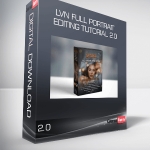

Reviews
There are no reviews yet.