Mark Proctor – Office Scripts – Automate Excel Everywhere
Original price was: $227.00.$84.00Current price is: $84.00.
Transform your Excel efficiency with the Office Scripts: Automate Excel Everywhere Course!
- Description
- Reviews (0)
Description
Mark Proctor – Office Scripts – Automate Excel Everywhere
Discover how to boost your productivity, automate Excel, and run tasks while you sleep!
Transform your Excel efficiency with the Office Scripts: Automate Excel Everywhere Course!
Unlock the power of automation in Excel 365 without any prior programming knowledge.
Say goodbye to the complexities of VBA Macros that have plagued users for decades. In Excel 365, Microsoft has introduced Office Scripts, a simpler and more intuitive language designed specifically for non-programmers.
Whether you’re using Windows, Mac, or Excel Online, Office Scripts empower you to streamline your workflow and reclaim countless hours spent on repetitive tasks.

What you will get
Office Scripts: Automate Excel Everywhere is the most comprehensive training on the marking for learning Office Scripts.
The course starts with the fundamentals and shows how all the pieces fit together. This means by the end of the course, you will be able to write your own Office Scripts without needing to copy and paste from others or rely on the script recorder.
Through this course, you will learn to become an Office Scripts expert:
- Write re-usable scripts to work with any spreadsheets
- Create simple applications for collecting and managing data through worksheet-based user interfaces
- Build self-running automation processes that operate in the background (you don’t even need to click a button – it runs while you sleep!)
With these skills, you can save days of time each month (meaning you can go home on time more often).
Taught by somebody who has been there
About 10 years ago, I set out on a mission…
My work life had become a common routine. Sometimes, I worked until 9:30 pm; other times, it was 11:30 pm. The exact time was irrelevant. What mattered was that I constantly missed seeing my children.
I had a young family, and wanted to be around and see them grow up. But due to work pressures, I hardly saw my children, I rarely saw my wife, and most days, I didn’t even see daylight.
In his book, The ONE Thing, Gary Keller states that answering and actioning the following question is the secret to efficiency: “What’s the ONE Thing I can do, such that by doing it, everything else will be easier or unnecessary?”
For me, the answer was obvious… automating Excel. That is where my journey began.
Through this journey, I discovered the best ways to combine Excel’s features to automate tasks. But, I didn’t save minutes; I saved months of time every year.
Having learned these skills, I decided to share them with others; this is when I set up Excel Off the Grid. Now, each year, we reach millions of people through our blog, YouTube channel, books, and courses.
Because of this commitment to helping others and uncovering new techniques, I was recognized as a Microsoft MVP. This award is saved for those who make the most significant impact on the community.

Detailed course curriculum
We’ve made it easy for you to learn Office Scripts with a clear structured approach.
Course includes:
Over 9 hours of training videos | Real-world projects to work through | Downloadable workbooks and scripts
Exercises to practice new skills | Quizzes to test your knowledge | Certificate of completion | English closed captions
Modules:
Introduction (12 mins)
Getting started with Office Scripts (49 mins)
Understanding the Document Object Model (49 mins)
Programming fundamentals (82 mins)
Objects, arrays and functions (102 mins)
Logic and loops (65 mins)
Project: Table of Contents (45 mins)
Project: Chart axis (23 mins)
Project: User input (39 mins)
Using Power Automate with Office Scripts (70 mins)
Asynchronous Office Scripts (27 mins)
Wrap-up (1 mins)
Get Digital Download ” Mark Proctor – Office Scripts – Automate Excel Everywhere ” Right Now!



Reviews
There are no reviews yet.