MCSA Microsoft Windows Server 2016 (70-740) Certification Course – Lazaro (Laz) Diaz
Original price was: $18.00.$7.00Current price is: $7.00.
PLEASE KEEP IN MIND THAT THE COURSE IS NOT TOTALLY COMPLETE!
EVERYONE REGISTERED FOR THIS COURSE WILL RECEIVE AN EMAIL ONCE IT HAS BEEN COMPLETEd
IF YOU CAN NOT WAIT FOR THAT TIME FRAME, THEN PLEASE DO NOT PURCHASE THIS COURSE.
As always, I wish you the very best in your career & future!
- Description
- Reviews (0)
Description
 MCSA Microsoft Windows Server 2016 (70-740) Certification Course – Lazaro (Laz) Diaz
MCSA Microsoft Windows Server 2016 (70-740) Certification Course – Lazaro (Laz) Diaz
Lifetime support – Download unlimited when you buy MCSA Microsoft Windows Server 2016 (70-740) Certification Course – Lazaro (Laz) Diaz Course at Course Farm. The market leader in online learning – Offers a variety of diverse topics: Internet Marketing, Forex & Trading, NLP & Hypnosis, SEO – Traffic, …
This course is essential for those that plan or are currently working in a Networking environment that deals with servers and/or plan to get the MCSA cert.
The MCSA Microsoft Windows Server 2016 (70-740) course is almost complete!.
When my MCSA Windows Server 2016 (70-740) Course is completely released, I will cover the topics needed for you to pass the MSCA (70-740) certification exam as described by Microsoft.
PLEASE KEEP IN MIND THAT THE COURSE IS NOT TOTALLY COMPLETE!
EVERYONE REGISTERED FOR THIS COURSE WILL RECEIVE AN EMAIL ONCE IT HAS BEEN COMPLETEd
IF YOU CAN NOT WAIT FOR THAT TIME FRAME, THEN PLEASE DO NOT PURCHASE THIS COURSE.
As always, I wish you the very best in your career & future!
Laz
Course Curriculum
WATCH THIS FIRST!
- WATCH THIS FIRST (1:28)
Introduction to the MCSA (70-740) Course
- S1L1 intro to Course (16:08)
Installing Windows Server 2016 Part 1
- S2L2 Features and Advantages of Windows Server 2016 (19:05)
- S2L3 Planning Windows Server 2016 Installation (15:24)
- S2L4 Migrating Roles and Features to Server 2016 (12:48)
- S2L5 What Version of Server should I use? (17:12)
- S2L6 Types of Installations (9:49)
- S2L7 Summary of Section (9:56)
Installing Windows Server Part 2
- S3L8 Windows Desktop Experience (22:25)
- S3L9 Installing Server Core (10:50)
- S3L10 Installing Windows Server Nano (6:52)
- S3L11 Summary of Section (3:33)
Activating and Servicing Windows
- S4L12 Activating Windows Server 2016 VMAT (5:47)
- S4L13 Windows Server using KMS (7:42)
- S4L14 AVMA (7:09)
- S4L15 AD Based Activation (9:01)
- S4L16 Summary of Section (2:53)
Understanding Deployment Options
- S5L17 Automated Deployment Options (10:05)
- S5L18 Overview of Microsoft Deployment Toolkit (14:46)
- S5L19 Overview of Unattended Installations (11:50)
- S5L20 Advantages and Disadvantages of Unattended Installations (5:55)
- S5L21 Summary of Section (4:10)
Virtualization in 2016
- S6L22 Understanding Hyper V (13:23)
- S6L23 Understanding Virtualization (8:10)
Configuring Permissions and Disk Quotas
- S7L24 Understanding NTFS (18:06)
- S7L25 UNDERSTANDING FAT 32 (7:34)
- S7L26 UNDERSTANDING DISK QUOTAS (5:11)
Updating Windows Server Updates
- Updating Your Windows (14:44)
- S8L28 Windows Server Update Services (17:05)
- S8L29 Configuring A WSUS Server (11:52)
Monitoring and Analyzing Windows Server 2016
- S9L30 Overview of Performance Monitor (18:57)
- S9L31 Using the Performance Monitor (18:00)
- S9L32 Other Monitoring Toools (23:05)
Understanding Backups
- Backup Server Utility (40:56)




Reviews
There are no reviews yet.