PluralSight – Path – Linux Fundamentals
Original price was: $299.00.$52.00Current price is: $52.00.
Take your first confident steps into the world of Linux administration. In this course, Getting Started with Linux, you will learn the basics of installing and managing Linux
- Description
- Reviews (0)
Description
PluralSight – Path – Linux Fundamentals
Take your first confident steps into the world of Linux administration. In this course, Getting Started with Linux, you will learn the basics of installing and managing Linux systems. First, you will introduce yourself to finding and working with Linux distributions, desktops, and open source software. Next, you will learn to control and optimize the Linux runtime environment. Finally, you will use both physical and virtual Linux instances to install and manage server applications like the Apache HTTP web server and the Nextcloud file sharing suite. When you’ve finished this course, you will have the skills and knowledge to plan, deploy, and administrate your own simple desktop and server Linux machines.
Get PluralSight – Path – Linux Fundamentals download
Ready to take your first steps towards serious Linux administration? In this course, Getting Started with the Linux Command Line, you will learn the basics of Linux file system navigation and administration. First, you will discover network connectivity. Next, you will build a knowledgable foundation in bash scripting. Finally, you will explore some of the basics of command syntax patterns. When you are finished with this course, you will understand and be comfortable enough with the Linux terminal that you’ll be ready to begin exploring your own Linux administration projects.
Getting Started with Linux System Administration
If you’re looking to become more effective with system administration in Linux, this course might be just what you need. In this course, Getting Started with Linux System Administration, you’ll be introduced to some Linux administration basics. First, you’ll learn about monitoring and optimizing a Linux server. Next, you’ll be configuring user accounts and groups to closely control access to resources. Finally, you’ll explore how to harden your server by ensuring that your data is appropriately encrypted and network ports aren’t unnecessarily left open. When you’re done, you’ll have Linux skills that can add value to a broad range of IT projects.
Get PluralSight – Path – Linux Fundamentals download




Reviews
There are no reviews yet.