RippleTraining – Building a Promo in Final Cut Pro
Original price was: $59.00.$17.00Current price is: $17.00.
In this tutorial, we’ll show you our best methods for imposing organizational structure to the clips in your Library…
- Description
- Reviews (0)
Description
RippleTraining – Building a Promo in Final Cut Pro
- Archive Critical Camera Data
- Organize Media with Speed & Efficiency
- Work with Multicam Interviews
- Improve Interview Dialogue
- Import and Grade with RED media
Organize with Efficiency
When a client only gives you a few days to turn around a project, speed is everything. In this tutorial, we’ll show you our best methods for imposing organizational structure to the clips in your Library so you’ll spend less time searching for good material.
Tame the Peaks
Controlling your audio levels is essential for delivering a promo where the dialogue is normalized and is protected from audio clipping. We’ll show you how to properly monitor your sound levels and what specific audio effect works wonders on single-mic interviews.
Color Me Perfect
Shooting with a wide variety of cameras can present challenges for getting the contrast and color balance to look consistent across the edit. Using Final Cut Pro X’s video scopes and Color Tools, we’ll show you how to deal with the most common color correction scenarios you’re likely to encounter.
Build a Corporate ID
Working with logos and graphics are a common occurrence in corporate videos. In this tutorial, you’ll learn how to work with a layered Photoshop file and a photograph to create an animated template that can be used and modified in other projects.
Who this Tutorial is for:
This tutorial is for anyone who wants to understand the complete post workflow for importing, editing, color grading, audio sweetening and delivering a corporate video. This tutorial is an intermediate workflow tutorial and it assumes basic familiarity with the Final Cut Pro X user interface. Users who are new to Final Cut Pro should purchase Final Cut Pro X Core Training before working through this tutorial.
Software Version: Final Cut Pro 10.4.1 or later. Free update coming with FCP 10.4 features added.
Run Time: 2 hours 31 minutes
Project Media: Project Media is Included
Type of Tutorial: Workflow Specific
Building a Promo in Final Cut Pro 10.4
1. Introduction
- Tutorial Overview
- The Project Brief
- Production Scheduling
- Production Gear
- Quintessa Videos
- Interview Setups
2. Creating Media Backups
- Data Wrangling
- The Necessity of Camera Archives
- Backing Up Media Cards in the Finder
- Maintaining Card Data Structures
- The Anatomy of a Camera Archive
3. Importing Your Media
- Choosing a Library Storage Option
- Preparing Media for Import
- Creating Multiple Selection Ranges
- Clearing Selection Ranges
- Importing Your Media
4. Importing Red Media
- Setting up FCP X for RED Workflow
- Understanding RED File Structures
- Viewing R3D Media in the Import Window
- Transcoding RED Media
5. Fixing Time Date Issues
- Setting Up Your Workspace
- Sorting by Content Creation Date
- Getting Back to the Future
- Assigning Custom Command
6. Warp Speed Clip Tagging
- Pre-Organizing Your Media
- Creating Keyword Collections
- Skimmer Keyword Tagging
- Rejecting Clips
- Creating and Removing Keywords
7. Syncing & Organizing Interviews
- Assigning Camera Metadata
- Creating a Multicam Clip
- Working in the Angle Viewer
- Working in the Angle Editor
- Checking Sync
8. Breaking Down the Interview
- Rating the Interview
- Naming Your Favorites
- Reconfiguring the Smart Collection
9. Building the Rough Cut
- Removing Filler Words
- Using the Flow Transition
- Creating Timing Space
- Removing Unintelligible Words
- Adding To Do Markers
- Adding B-Roll
10. Refining the Edit – Part 1
- Connect Edit Cutaways
- Clip Filtering
- Adjusting Clip Timing
- Creating Connected Storylines
- Matching Action
- Rolling the Edit
- Rippling the Edit
11. Refining the Edit – Part 2
- Adding a Timing Gap
- Auditioning Alternate Clips
- Cutting to Angle B
- Retiming a Clip
- Lift from Storyline
- Final Refinements
12. Sweetening the Soundtrack
- Creating a Workspace
- Evaluating the Audio Signal
- Configuring the Audio for Effects
- Working with a Limiter
- Copying & Pasting the Limiter
13. Adding Music & Effects
- Adding Music
- Setting Proper Levels
- Performing a 3-Point Edit
- Ducking the Music
- Timing Edits to Music
- Adding Sound Effects
14. Primary Color Correction
- Configuring the Scopes Window
- Color Correction Commands
- Improving Dynamic Range
- Improving Color Saturation
- Adding a Sharpen Filter
- Copying & Pasting Corrections
- Fixing Color Balance Issues
- Apply Correction from Previous Edit
- The Match Color Command
- Subjective vs. Objective Corrections
- Saving a Color Correction Preset
15. Secondary Color Correction
16. Color Correcting RED Media
- Metadata Manipulation
- Altering the RAW Settings
- Transcoding RED Medi
17. Working with Titles & Graphics
- Locating Titles & Generators
- Previewing Titles
- Adding a Lower Third
- Repurposing Titles
18. Adding a Corporate ID
- Adding a Graphic ID Template
- Adding a Photo Background
- Building the Graphic
- Animating Photoshop Layers
- Repurposing Graphics
19. Delivering the Finished Promo
- Assigning Metadata
- Creating Custom Metadata
- Reusing Tags
- Frame.io
Get Digital Download ” RippleTraining – Building a Promo in Final Cut Pro ” Right Now!




Reviews
There are no reviews yet.