Visuals of Julius – Sky Replacement Bootcamp
Original price was: $97.00.$35.00Current price is: $35.00.
Get access to unique stock images I have taken around the world. You will also get some of my favorite custom brushes that will help you massively with your projects. File Size: 3.9 GB
- Description
- Reviews (0)
Description
Visuals of Julius – Sky Replacement Bootcamp
Archive: https://archive.li/vuHHX#selection-3045.0-3557.7
This Is What You Will Get
Stop going through hundreds of bad YouTube tutorials. Follow a system that works and gets you real results and improvement.
35+ Video Lessons
Learn through detailed video lessons at your own pace. Watch from any of your devices and learn unique skills that are proven to be working well. This course has over 6.5 hours of content so you will have more than plenty to go through!
All Assets
Get access to unique stock images I have taken around the world. You will also get some of my favorite custom brushes that will help you massively with your projects.
Tested To Work
Our community has 3500+ happy students worldwide learning through our online courses. Your learning will be guaranteed if you take action throughout the course.
All Future Updates
Get Visuals of Julius – Sky Replacement Bootcamp download
This course is updated from time to time with any new updates or changes to techniques. Students can also recommend new lessons they want to see in the course.
This Unique Training Includes:
Module 1: Get Comfortable With Photoshop6 Lessons0:49:40
Lesson 1: Get Familiar With The Interface10:29
Lesson 2: Simplifying Layers07:14
Lesson 3: Simplifying Adjustment Layers09:19
Lesson 4: Simplifying Blending Modes06:44
Lesson 5: Simplifying Flow And Opacity05:51
Lesson 6: All The Useful Shortcuts09:12
Module 2: Getting Familiar With Cutting Out Skies13 Lessons1:58:08
Lesson 7: What To Keep In Mind Before You Change A Sky04:07
Lesson 8: How To Use All The Different Selection Tools14:56
Lesson 9: PROJECT 1, A Simple Way To Cut A Sky Out10:33
Lesson 10: PROJECT 1, How To Make Cut Out Edges Look Good05:18
Lesson 11: PROJECT 1, How To Match A Foreground With The Sky05:53
Lesson 12: Quick And Easy, BUT A Destructive Way to Cut Out A Sky10:31
Lesson 13: PROJECT 2, Most Common Way To Cut Out A Sky10:04
Lesson 14: PROJECT 2, How To Remove Fringing Nondestructively03:18
Lesson 15: PROJECT 2, How To Remove Fringing Destructively08:18
Lesson 16: The Most Accurate Way To Cut Out A Sky15:18
Lesson 17: How To Work With Tree lines09:03
Lesson 18: How To Slowly Build Up An Accurate Selection12:32
Lesson 19: PROJECT 3: When A Selection Can’t Be Made With Tools08:17
Module 3: Mastering Blending9 Lessons1:07:59
Lesson 20: PROJECT 1, How To Approach Blending03:56
Lesson 21: PROJECT 1, How To Use Color Grading Tools08:11
Lesson 22: PROJECT 1, How To Enhance Highlights And Create Light10:18
Lesson 23: PROJECT 2, How To Blend The Sky With A Foreground07:53
Lesson 24: PROJECT 2, How To Add Glow06:20
Lesson 25: PROJECT 2, How To Enhance Your End Result In Camera RAW08:45
Lesson 26: PROJECT 2, How To Create A Realistic Vignette And A Matte Finish05:30
Lesson 27: PROJECT 3, How To Blend Complicated Differences07:03
Lesson 28: PROJECT 3, How To Blend With Light And Adjustment Layers10:03
Module 4: Example Projects6 Lessons2:50:57
Get Visuals of Julius – Sky Replacement Bootcamp download




Reviews
There are no reviews yet.