Will Haimer – Gearbubble Course 2.0
Original price was: $997.00.$89.00Current price is: $89.00.
- 9.1 – What Are Custom Audiences? (1:21)
- 9.2 – Over The Shoulder Custom Audience Setup (4:02)
- 9.3 – The Retargeting Method (1:21)
- 9.4 – Over The Shoulder Retargeting Method Setup (9:23)
- Description
- Reviews (0)
Description
Will Haimer – Gearbubble Course 2.0
How To Create & Scale Your Own Online Business Using Print On Demand & Brand New Facebook Ads Methods That Work Right Now!
What Is This All About?
This is all about teaching you how to run successful Facebook™ Ad campaigns to Gearbubble.com, (a print on demand supplier of physical products). I’ve been working with them as my print on demand of choice for several years now and have mastered a system that works today.
Do Facebook Ads have you pulling your hair out?
You’re not alone. Facebook Ads have been so inconsistent lately, it’s like one day you’re kicking butt, the next everything tanks. That is why I’ve been in the lab coming up new methods that work right now. Old stuff is dead. New methods rule!
Get Will Haimer – Gearbubble Course 2.0 at the Course Farm
Are You Ready To Finally Succeed?
Good then you are in the right place. Get your copy of this course now and get started today. You can be up and running as fast as you can view all the videos inside. I do not teach anything that I do not do myself, so this is NOT theory, it’s all practical training. I learned it the hard way, you don’t have to.
Class Curriculum
Section 1: Introduction & Setup
- 1.1 – Introduction & On Boarding (4:43)
- 1.2 – Some Proof (2:43)
- 1.3 – Mindset (9:00)
- 1.4 – The System Outlined (2:17)
- 1.5 – How To Join The Private Group (0:45)
Section 2: Preparation
- 2.1 – Opening Your Gearbubble Account (1:53)
- 2.2 – Creating And Setting Up A Facebook Business Manager Account (2:09)
- 2.3 – Creating Your Ad Account (4:30)
- 2.4 – Setting Up Your Facebook Page (3:26)
- 2.5 – Creating Your FP Traffic Account (2:48)
- 2.6 – Posting Content To Your New Page Automatically (4:42)
- 2.7 – Getting People To Like Your New Page (6:32)
- 2.8 – Section 2 Homework (1:25)
Section 3: Research
- 3.1 – Idea Folder & Spreadsheet (3:04)
- 3.2 – Using Gearbubble For Research (6:57)
- 3.3 – Using Pinterest For Research (3:58)
- 3.4 – Using Google Images For Research (7:00)
- 3.5 – Sidebar – Proof Of Stolen Design (2:50)
- 3.6 – Using Etsy For Research (5:47)
- 3.7 – Section 3 Homework (1:17)
Section 4: Design
- 4.1 – The Top Reason People Fail (4:19)
- 4.2 – DIY Photoshop Gimp Word Swag (3:50)
- 4.3 – Outsource To Fiverr (6:06)
- 4.4 – Accepting Completed Designs From Fiverr (7:15)
- 4.5 – Section 4 Homework (1:23)
Section 5: Launching On Gearbubble
- 5.1 – Launching Your Product On Gearbubble (3:30)
- 5.2 – Launching Your Upsell On Gearbubble (2:45)
- 5.3 – Adding Your Facebook Pixel To Your Product Listing (3:02)
- 5.4 – Grabbing Your Image And Editting It For Ads (9:07)
- 5.5 – Section 5 Homework (1:54)
Section 6: Testing
- 6.1 – The New Testing Method Overview (3:42)
- 6.2 – Over The Shoulder Test Campaign Setup (18:45)
- 6.3 – Using Automated Rules To Control It (6:36)
- 6.4 – How Many Tests Are Enough? (2:33)
- 6.5 – Scheduling Your Tests (2:00)
- 6.6 – Section 6 Homework (2:00)
Section 7: The Slow & Stead Method
- 7.1 – What Is A Winner? (1:18)
- 7.2 – The Slow & Steady Method Explained (1:57)
- 7.3 – Over The Shoulder Slow & Steady Campaign Setup (5:42)
- 7.4 – Ads Manager Column Setup (4:51)
- 7.5 – Section 7 Homework (1:33)
Section 8: The Megaladon Method
- 8.1 – What Is Scaling? (3:09)
- 8.2 – The Megaladon Method Explained (11:26)
- 8.3 – Over The Shoulder Megaladon Method Setup (23:30)
- 8.4 – Over The Shoulder Automated Rules Setup (17:08)
- 8.5 – Scaling Homework (1:12)
Section 9: The Retargeting Method – Bonus
- 9.1 – What Are Custom Audiences? (1:21)
- 9.2 – Over The Shoulder Custom Audience Setup (4:02)
- 9.3 – The Retargeting Method (1:21)
- 9.4 – Over The Shoulder Retargeting Method Setup (9:23)
Section 10: Expanding Audiences – Bonus
- 10.1 – What Are Lookalikes? (1:27)
- 10.2 – Over The Shoulder Lookalike Setup (4:38)
- 10.3 – When To Use Lookalikes (1:17)
- 10.4 – Section 10 Homework (1:56)
Section 11: Summary
- 11.1 – Recap Of Entire System (5:27)
- 11.2 – What To Do Next (5:08)
- 11.3 – How To Get Support (2:09)
- 11.4 – Thank You & A Favor? (2:29)



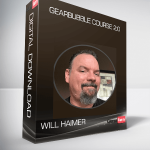
Reviews
There are no reviews yet.