Will Patterson – Logo Launch
Original price was: $270.00.$49.00Current price is: $49.00.
Learning how to design an effective presentation is key to having your client sign off on your logotype design.
File Size: 9.28 GB.
- Description
- Reviews (0)
Description
Will Patterson – Logo Launch
In the ever-evolving world of graphic design, standing out is not just an advantage—it’s a necessity. Logo Launch is meticulously designed to transform your approach to logo design, from understanding the foundational theories to applying advanced techniques that captivate clients and audiences alike.
Housekeeping
-
Welcome To Logo Launch
-
What Tools You Need
-
Amazing Logos Start Somewhere
-
Why Logotypes?
Module 1 – Research
-
- Lesson 1: Getting Started
-
- Lesson 2: The Creative Brief (Part 1)
-
- Lesson 3: The Creative Brief (Part 2)
-
- Lesson 4: Mapping Position & Competitors
-
- Lesson 5: How To Moodboard Correctly
-
- Lesson 6: Creating The Inspiration Board
-
- Lesson 7: Mind Mapping
-
- Lesson 8: Personality Mapping
Module 2 – Principles of Type
-
- Lesson 1: Introduction to The Principles Of Type
-
- Lesson 2: Type Anatomy
-
- Lesson 3: Deconstructing Type
-
- Lesson 4: Logo Archetypes
-
- Lesson 5: Working Examples
-
- Lesson 6: Optical Illusions in Type (Part 1)
-
- Lesson 7: Optical Illusions in Type (Part 2)
Module 3 – Drawing Type / Generating Ideas
-
- Lesson 1: Introduction
Introduce your lesson with an optional, short summary. You can edit this excerpt in lesson settings.
-
- Lesson 2: Fast Sketching
-
- Lesson 3: Start Rough
-
- Lesson 4: Being Consistent
-
- Lesson 5: How Script Works
-
- Lesson 6: Script Components
Module 4 – Iterating On Ideas
-
- Module 4 Introduction
Introduce your lesson with an optional, short summary. You can edit this excerpt in lesson settings.
-
- Expanding On Ideas
We have some basic ideas, now it’s time to expand on them.
-
- Writing Your Ideas
The easiest way to collaborate with your client on your ideas is through whiteboarding software.
-
- Computer Idea Generating
-
- Choosing The Best Logotype Idea
It’s decision time!
Module 5: Refining Our Ideas
-
- Module 5 Introduction
In Module 5 we will be refining the best idea.
-
- Prerequisites
We’re going hands-on! You’ll need a few tools to continue.
-
- Tracing Our Concept
Now it’s time to take our rough work and start refining it by tracing.
-
- Annotating Your Ideas
Annotating the design makes our changes noted, and real. When we annotate we’re better able to see the changes we need to make and why.
-
- Refining The Idea
A big part of the design process is refinement.
-
- Make Big – Make Good
Enlarging our sketches allows us to draw in greater detail and fidelity, giving us more precision and accuracy.
Module 6: Vectorising Logotypes
-
- Module 6 Introduction
Module 6 will show you how to professionally vectorise type using a technique many don’t know about: The Box Technique.
-
- How To Use Adobe Illustrator
Adobe Illustrator can be daunting at first. Here’s a quick lesson showing you the basics!
-
- How To Correctly Use The Pen Tool
In this lesson, I show you the “Box Technique” to quickly and effectively vectorise your logotypes.
-
- Tracing The Logo – Part 1
Now it’s time to trace our logotype to make it digital.
-
- Tracing The Logo – Part 2
Now it’s time to trace our logotype to make it digital.
Module 7: Refining The Digital Logotype Part 1
-
- Module 7 Introduction
Module 7 will show you how to refine your logotype digitally.
-
- Annotating The Design
We have our vectorised logotype; it’s time to annotate it for further refinement.
-
- Refining The Logo: Part 1
-
- Refining The Logo: Part 2
Module 8 – Refining The Digital Logotype Part 2
-
- Module 8 Introduction
Module 8 is further refining our digital version of the logotype.
-
- Tracing In Glyphs
Adobe Illustrator isn’t made for designing typography. So today we’re using Glyphs for a better experience.
-
- Why We Don’t Use Image Trace
Image trace is good for everything other than typography.
-
- Testing The Logotype Design
Testing your logotype design is crucial to know how effective your logotype is.
Module 9 The Keys To A Successful Presentation
-
- Module 9 Introduction
Learning how to design an effective presentation is key to having your client sign off on your logotype design.
-
- Creating The Presentation
We use Pitch to create our presentation eaisly.
-
- Presenting The Logo Do’s & Don’ts Part 1
-
- Presenting The Logo Do’s & Don’ts Part 2
-
- The Keys To A Winning Presentation
Module 10 Presenting, Packaging and Psychology
-
- Module 10 Introduction
This module is all about the psychology of presenting your work.
-
- Winning Logo Designs: Case Study
-
- Colour Psychology for Logo Design
-
- Exporting & Packaging The Logo with Clearspace
-
- Why We Use Mockups
Module 11 – The Business Of Design
-
- Your Pricing Journey
-
- How To Go Full-Time
-
- Business And Contracts For Designers
-
- How To Find Your Price
-
- Negotiating Pricing
-
- Our Big Tips For A Successful Design Career

Will Paterson
Get Digital Download ” Will Patterson – Logo Launch ” Right Now!




Reviews
There are no reviews yet.