Complete Python Web Course – Build 8 Python Web Apps
Original price was: $109.00.$42.00Current price is: $42.00.
The Complete Python Web Developer Course will lead you down a path of understanding and skill that may well, with work and patience File size: 4.99 GB
- Description
- Reviews (0)
Description
Complete Python Web Course – Build 8 Python Web Apps
What you’ll learn
Design, develop, and deploy engaging web applications using Python and web languages
Understand the way the internet works from the point of view of all development areas
Develop applications that use MongoDB databases
Get Complete Python Web Course – Build 8 Python Web Apps download
Course content
Expand all 161 lectures15:39:08
–Your Age in Seconds
56:14
Get the course e-book!
00:29
Introduction
Preview
02:01
Join the live chat for discussions and Q&A
00:26
Installing Python
Preview
00:53
Integers and Strings
Preview
02:29
Integers and Strings Quiz
2 questions
Variables in Python
02:10
Creating variables
1 question
Solution to coding exercise: creating variables
01:33
Methods print(), str(), and int()
Preview
05:17
The print, str, and int methods
1 question
Solution to coding exercise: print, str, and int
03:46
The format() method
Preview
04:50
The .format() cheatsheet
1 page
Formatting strings quiz
2 questions
The format() method
1 question
Solution to coding exercise: format()
03:37
Getting user input with the input() method
04:22
Asking users for input
1 question
Solution to coding exercise: user input
01:10
Creating our own methods in Python
03:57
Creating methods and functions
1 question
Solution to coding exercise: creating functions
02:52
If statements in Python
09:20
If statements quiz
3 questions
If statements
1 question
Solution to coding exercise: if statements
04:36
Section 1 assignment video
02:09
Python basics
2 questions
The Age Program Python Code
00:17
–Price of a Chair
46:30
Our Development Environment
01:31
Creating virtual environments for Python development
05:27
Our Age application in PyCharm
03:32
(aside) Tweaking PyCharm
05:12
Understanding JSON and XML
Preview
07:36
Making our first HTTP GET request
04:45
Finding our chair price parsing HTML
03:59
Parsing HTML data using BeautifulSoup
06:59
Why scraping sometimes fails
00:30
Using the price as a number
06:45
HTTP Quiz
2 questions
What’s a Browser program Python Code
00:14
–A simple terminal Blog
01:59:39
Our MongoDB e-book
00:29
Installing MongoDB
07:55
MongoDB FAQ
00:40
Introduction to MongoDB
07:19
Creating a PyCharm project that uses MongoDB and pymongo
06:35
Simplifying lists in Python with list comprehension
06:19
Python list comprehension
2 questions
Introduction to Object-Oriented Programming
14:01
Creating our first class, the Post
06:19
Creating a Database class for database interactions
14:40
The last few Post methods
03:24
Having default parameter values in Python methods
05:03
Understanding dates in Python: the datetime module
02:34
Verifying that the Post methods all work
04:53
The Blog class and @classmethods
13:45
Verifying the Blog methods all work
05:36
Starting the menu and user interactions
09:45
Finalising the Menu class
06:32
Finally, running the application!
03:36
Terminal Blog program Python Code
00:12
–Our first web application
02:36:31
Introduction to REST APIs
Preview
07:53
How can we make our own API? What is Flask?
07:24
Python cls() and argument unpacking
09:32
Creating the User model for our application
05:22
Starting developing the User model
10:19
Creating the login and register
07:40
Finding blogs by a specific author
06:31
Allowing creation of blogs and posts
07:09
Creating the static resources and templates
04:05
Our first template in Jinja2
Preview
08:35
Beginning CSS styling of pages
08:01
The user login page
14:32
The user registration page
06:11
Using Bootstrap for the first time for great styling
14:52
How can we display a list of blogs?
09:44
Displaying a list of posts
08:13
The Jinja2 if statement for structure control
02:03
Jinja2 revision
3 questions
Creating new blogs (front-end)
09:14
Finalising the application by allowing to create posts!
09:00
The Web Blog program Python Code
00:11
–[2019] Price alerts for online web-stores
03:18:55
Creating new Python projects in PyCharm 2019
05:27
Get the price alert code here!
00:15
What are Flask Blueprints?
06:22
Creating our new app structure
05:30
Getting page content with requests
03:32
How to find the price on a website
04:28
Getting an element’s content with BeautifulSoup
03:29
Using RegEx to get specific information from a string
10:14
Creating our Item model
10:38
Adding type hinting to our application so far
04:05
Starting up MongoDB and making sure it’s working
01:03
Preparing our Item model for saving in MongoDB
06:23
Inserting Items into MongoDB
07:42
Retrieving Items from MongoDB
06:28
Notifying users in a simple way when the price is reached
16:36
What is an abstract class in Python?
08:05
Making more methods generic
10:47
Finishing up the Model superclass
09:01
How to force a subclass to have properties of a parent class
03:58
Type hinting the current object type in a method return
08:23
Creating items through the web interface
23:02
Styling our site using Bootstrap 4
09:37
Creating the Items blueprint
06:32
Creating a page to show all items
13:01
Creating alerts through the web interface
09:51
A couple problems and solutions with our app… and our way moving forward
04:26
–[2019] Developing a complete front-end with Bootstrap 4
03:38:59
Introducing stores to our application
14:55
Getting rid of items
04:43
Testing our app with stores
05:40
Dataclasses in Python 3.7
13:59
Turning our models into dataclasses
09:27
Giving names to alerts in our application
04:12
Saving the last item price
03:58
Creating stores through the web interface
08:57
Editing alert properties
10:43
Linking the alert index to the edit page
03:46
Editing stores
07:18
Deleting alerts
03:38
Deleting stores
01:20
Registering users
34:05
Encrypting passwords in Python with passlib
06:41
Logging in
07:26
Viewing only your own alerts
07:10
What are Python decorators?
09:47
Limiting some pages only to logged in users
14:30
Adding a navigation bar using Bootstrap
08:37
Limiting actions to admins only
10:24
Logging out
00:43
Signing up with Mailgun
04:07
Sending e-mail with Mailgun
16:53
Creating the landing page
06:00
–Simple development-stage deployments to Heroku
01:28:23
Signing up for GitHub
01:48
Forking the GitHub repository from the last section
02:54
How to install Git on Windows
03:02
How to use the Windows Git Shell
02:07
How to install Git on Mac
02:27
How to install Git on Linux
01:06
Cloning the Git repository from GitHub onto your computer
03:38
File statuses and stages in Git
07:48
How to generate an SSH key for GitHub
05:26
Git commands: git commit and git push
08:26
Git command: git log to check previous commits
01:17
Signing up to Heroku
03:04
Installing the Heroku Toolbelt (Command-Line Interface)
01:00
Creating a new Heroku app
03:47
[New 2019] Changes to Heroku deployments
01:04
Getting values from environment variables in Python
05:08
Setting the environment variables in Heroku
01:22
Setting up Heroku required files in our project so Heroku knows what to run
05:56
Committing and pushing the new files to GitHub
02:21
Adding servers on Heroku (called ‘scaling dynos’)
01:57
Deploying our app to Heroku
02:25
Adding MongoLab to our Heroku app as an add-on
02:49
How to create a new MongoLab user
02:06
Changing our program’s database URI to match MongoLab’s
02:26
Using the Heroku logs to fix an Internal Server Error
03:22
Running our deployed app in Heroku
02:16
Another error: using the URI default database
03:18
Verifying the app works, and next steps in the course
04:03
–Deploying your apps manually to a server
53:10
DigitalOcean Droplets
00:37
Creating a DigitalOcean Droplet
05:40
Creating a non-root user
06:06
Configuring our new user
08:02
Installing Python in Ubuntu
00:42
Installing MongoDB in Ubuntu
03:33
Getting our application code
03:59
Configuring uWSGI and the system service
11:41
Configuring nginx
07:24
Creating a cron job in Ubuntu
03:34
Course conclusion. Thank you!
00:27
Bonus lecture: other courses and next steps
01:24
Requirements
A computer; any will do!
No software required, we’ll install everything as we go.
We will also install Python in the course! We can use either Python2.7 or Python3.5
Description
The Complete Python Web Developer Course will lead you down a path of understanding and skill that may well, with work and patience, result in an income boost or a career change.
It is a one-stop-shop covering everything you need to start having ideas and creating Python web applications that engage visitors and provide them with value. In addition, I’ll always be available to help you further your learning and explore more avenues for success.
What do you have to do?
You’ll have immediate access to 8 carefully designed sections, each teaching and guiding you into creating a web application using Python: your challenge. I’ve created thorough, extensive, but easy to follow content which you’ll easily understand and absorb.
I recommend taking your time, as software development doesn’t happen overnight. Each section should take approximately one week, including developing the weekly challenge, reading around the subject, and practising further.
The course starts with the basics, including Python fundamentals, programming, and user interaction.
Then we will move onto how the internet works, making web requests and parsing webpages to get data from them using Python.
Now that you’ll have all the knowledge required, we’ll introduce our database of choice, MongoDB, and then proceed into creating our first Python web application: a blog where users can register and publish posts.
Then we will create a fantastic Python web application to notify you when prices of items in online stores go down; a really useful web app!
During all this, we’ll be learning about deploying our Python web applications, making it performing so it can scale to thousands of users, and usability and security issues.
Over the entire course you will learn:
Python
HTML
CSS
Responsive Design with Bootstrap
JavaScript
jQuery
MongoDB
Linux (UNIX)
APIs (both creating them and interacting with them)
Deployments to Heroku and DigitalOcean
What else will you get?
A friendly community to support you at all times
Personal contact with me: I’m always available to answer questions and help out
Lifetime access to course materials, even as more are released (and they are, very often!)
Hands-on learning to ensure you’re absorbing everything
A true understanding of the concepts of software development, design, and operations
By the time you’re done with the course you’ll have a fantastic set of fundamentals and extensive knowledge of Python and web development, which will allow you to easily continue learning and developing more and more advanced and engaging web applications.
It doesn’t matter how old you are or what you do professionally. I guarantee that anyone can benefit from learning web development and Python, but especially web application development.
So what are you waiting for? Sign up now, and I’ll see you on the inside!
Who this course is for:
This course is for students who know a little bit of Python or another programming language who want to learn about deployments and development with Python
If you are an absolute beginner in programming, taking an introductory Python course first could be helpful!
Get Complete Python Web Course – Build 8 Python Web Apps download




Reviews
There are no reviews yet.