🎈 Happy New Year 2025!
Use code HAPPY2025 to get 30% OFF on all products!
Limited-time offer. Don't miss out!
Leon – Film Editing Pro – DaVinci Resolve Quickstart
Leon – Film Editing Pro – DaVinci Resolve Quickstart
$297.00 Original price was: $297.00.$102.00Current price is: $102.00.
In stock
$297.00 Original price was: $297.00.$102.00Current price is: $102.00.
7+ hours of lessons teaching you everything you’ll need to start editing fast in DaVinci Resolve.
Description
Leon – Film Editing Pro – DaVinci Resolve Quickstart
A step-by-step training course from pro Hollywood editors.
7+ hours of lessons teaching you everything you’ll need to start editing fast in DaVinci Resolve
The course includes HD footage, music, sound effects & graphics to begin your first cut right away
Hands-On Practice Project
Follow along with us and edit a practice project using all the skills you’ve learned in the course
Lessons are designed to take you from complete beginner to editing pro

Lesson 1: Welcome to DaVinci Resolve Quickstart
An introduction to the course, how it’s structured and a bit about what you’re going to learn
Length – 1:19

Lesson 2: The Basics of Video Editing
You’ll learn about what editing is, what makes a great cut and see the project you’ll be working on
Length – 2:49

Lesson 3: Downloading Your Footage, Audio & Exercise Files
It’s time to download the footage, audio and graphic files you’ll work with to follow along with us
Length – 2:50
Lesson 1: Welcome to DaVinci Resolve Quickstart
An introduction to the course, how it’s structured and a bit about what you’re going to learn
Length – 1:19

Lesson 2: The Basics of Video Editing
You’ll learn about what editing is, what makes a great cut and see the project you’ll be working on
Length – 2:49

Lesson 3: Downloading Your Footage, Audio & Exercise Files
It’s time to download the footage, audio and graphic files you’ll work with to follow along with us
Length – 2:50
MODULE 2 | GETTING STARTED IN DAVINCI RESOLVE

Lesson 4: Setting Up & Touring the Interface
Let’s open up Resolve, review some important settings and discuss the function of each page
Length – 10:50

Lesson 5: Importing & Organizing Media
Before we start our project we’ll show you how to correctly import and organize your files
Length – 26:19

Lesson 6: Understanding the Timeline Tools
A tour of the Edit page and learning basic commands you’ll need to start your first cut
Length – 15:23

Lesson 7: Working with Video & Audio on the Timeline
Using the timeline tools, you’ll begin to add dialogue, visuals, music and sound effects
Length – 22:48

Lesson 8: The Three-Point Editing Technique
Learn how to edit faster using this method to complete your first assembly edit
Length – 8:14

Lesson 9: Basic Music Editing
Learn how to cut a rough music bed using a variety of tools in Resolve
Length – 17:19

Lesson 10: Working with Audio & Sound Effects
Discover the difference between mono and stereo plus volume targets, fading and more
Length – 23:41

Lesson 11: Adding Text & Graphics to an Edit
Create simple graphics in the Edit page, use title templates and change their parameters
Length – 11:52

Lesson 12: Exporting a Simple Render of Your Cut
Tour the Deliver page, set up your first render, learn how the queue works and add burn-ins
Length – 12:04
MODULE 3 | REFINING THE EDIT

Lesson 13: Using Markers in the Timeline
View the different types of markers, how to use them and what to use them for
Length – 14:16

Lesson 14: Creating & Managing Versions of Your Edits
See best practices for juggling multiple timelines – an important thing every editor should know!
Length – 7:53

Lesson 15: Using the Trim Edit Mode & Replace Edit Tool
Learn how the trim mode helps you edit faster and practice using the slip and slide tools
Length – 13:52

Lesson 16: Adding Video Transitions
A look at some common transitions and how to use fade handles to control them
Length – 7:26

Lesson 17: Working with Video Effects
Play around with different visual effects, change their settings and apply one to our cut
Length – 7:31

Lesson 18: Stabilizing Shaky Footage
You’ll see a quick method to fix jittery footage and then apply it to a clip in our cut
Length – 7:17

Lesson 19: Working with Audio Effects & Filters
How to use the Inspector, Effects Library and hotkeys to change the sound of your audio clips
Length – 11:38

Lesson 20: Keyframing Motion & Effects
We take a look at how to create and edit keyframes to manipulate your video & audio
Length – 14:43

Lesson 21: Clip Speed & Time Remapping
See how to use re-time controls and the curve editor to change the speed of your footage
Length – 15:30

Lesson 22: Compositing Tips & Tricks
Learn about track priority and how you can use blend modes to create unique visuals
Length – 3:55
MODULE 4 | COLOR CORRECTION 101

Lesson 23: Introduction to Color Grading & Using Scopes
We walk you through each part of the Color page, Resolve’s most powerful & well-known feature
Length – 16:55

Lesson 24: The Basics of Using Nodes
A look at the unique workflow that Resolve uses for color correction
Length – 12:34

Lesson 25: Making Primary Color Adjustments
Now that you’re familiar with the inferface, we apply some basic color correction to our cut
Length – 29:41

Lesson 26: Making Secondary Color Adjustments
Further refine your color grade with tools like Hue vs, Curves, Masks and more
Length – 29:54

Lesson 27: How to Copy Grades Between Clips
Learn three quick ways to apply your corrections to multiple clips and speed up your grading
Length – 7:18

Lesson 28: Basic Audio Mixing in Fairlight
As we prep our cut for finishing we’ll show you some basic mixing techniques using Fairlight
Length – 23:46

Lesson 29: Advanced Exporting Techniques
We discuss the different codecs, and demonstrate the various ways you can finish your project
Length – 10:39
MODULE 6 | THE DAVINCI RESOLVE POWER PACK

Lesson 30: Compound Clips & Adjustment Clips
Similar to nests in Premiere, compound clips are a great way to better organize your timeline
Length – 6:53

Lesson 31: Using the HSL Qualifier in the Color Page
Learn how to use this tool to isolate parts of your footage for color correction or grading
Length – 15:13

Lesson 32: Media & Project Management
Some best practices for media management and how to export your projects to other NLEs
Length – 11:31

Lesson 33: Introduction to Graphics in Fusion
Look at how to combine video, images, text, shapes and more with the powerful Fusion page
Length – 18:53

Lesson 34: Working Faster with the Cut Page
We walk you through this alternative to the Edit page & take a look at DaVinci’s Speed Editor
Length – 11:30

Lesson 36: Next Steps
Learn what next steps you can take to continue learning more in your editing journey
Length – 2:19
Why learn DaVinci Resolve?
– Not just for color correction, Resolve also has robust editing capabilities with the Cut and Edit pages
– All-in-one solution for graphics, color grading and sound (Fusion, Color & Fairlight)
– Familiar tools & functions if you’re switching from another NLE
– Easy to transfer your projects to and from other editing software
– The program itself is FREE!
Get Digital Download ” Leon – Film Editing Pro – DaVinci Resolve Quickstart ” Right Now!








Reviews
There are no reviews yet.