Serge Remelli – Portrait Composites Workflow
Original price was: $97.00.$35.00Current price is: $35.00.
I have been wanting to do this course for a long time. I think these types of photos, well done, can really help start a career as a photographer. It is a mix of portrait and landscapes. In this course you will see all the behind the scenes, the shoots, get the raw files and learn all the retouching
- Description
- Reviews (0)
Description
Serge Remelli – Portrait Composites Workflow
Course Overview
Get Serge Remelli – Portrait Composites Workflow download
I have been wanting to do this course for a long time. I think these types of photos, well done, can really help start a career as a photographer. It is a mix of portrait and landscapes. In this course you will see all the behind the scenes, the shoots, get the raw files and learn all the retouching. I did this entire training using very simple and inexpensive gear: a flash, stands and a remote for around 300 dollars.
Lessons
30
Length
4 Hours 24 Minutes
Level
Intermediate
Required
Lightroom & Photoshop
Lessons: Part 1
The Gear
In this lesson I go over what gear I used for this course, and where I found the lowest priced items to do this type of photography. Link to all this gear above in course description!
The Producer: Behind the Scenes at the Shoot
Behind the scenes video, you will show how we shoot the photos!
The Producer: The Shot
We go through all the raw files and see how the photos are going to be composed.
The Producer: Basic Raw Retouching
We try to do as much as raw developing as we can in Lightroom before heading into Photoshop for the digital compositing.
The Producer: Extraction
I will show you a good old method to extract someone which great accuracy using different tools in Photoshop.
The Producer: The Sky
We are going to replace the LA sky. It was nice but a little boring for this photo.
The Producer: Shadows
I brought in my friend Kelvin Pimont to give me a hand on making great shadows to make the producer really look like he is there.
The Producer: More Shadows
In this video we are going to refine the shadows and make them even more believable.
The Producer: Lighting Effects
Adding some light effects can make the model mix even more into the background.
Lessons: Part 2
The Producer: Final Touches
We are going to take an exterior viewpoint and do some final touches.
Cowboy: Behind the Scenes at the Shoots
We are going to show you how we shot the two photos so we can composite the shot.
Cowboy Tree: Choosing the Right Photo
I show you more info on how the shot was done and what photo to select.
Cowboy Tree: Retouching the Raw Files
We are going to retouch each raw file background and subject and make them match in terms of colors and lighting.
Cowboy Tree: Extraction 1
We are going to extract our model with different extraction techniques some faster and some slower.
Cowboy Tree: Extraction 2 & Detailed Retouching
Fine tuning the extraction so as to have a great result.
Cowboy Tree: Blending and Final Touches
After taking an exterior look at it we are going to do some final touch-ups.
Cowboy by the Ranch: Raw Files
We are going to retouch each raw file background and subject and make them match in terms of colors and lighting.
Cowboy by the Ranch: Rough Selection
We are going to extract our model with different extraction techniques and make a first pass at it.
Lessons: Part 3
Cowboy by the Ranch: Final extraction
Fine tuning the extraction so as to have a great result.
Cowboy by the Ranch: Blending
We are going to mix both photos into one good composite.
Cowboy by the Ranch: Final Retouching
After taking an exterior look at it we are going to do some final touch-ups.
Madmen Restaurant: Behind the Scenes at the Shoot
Behind the scene video, you will show how we shoot this photo.
Madmen Restaurant: Background
First we retouch the background and include New York in our photo!
Madmen Restaurant: Extraction
We are going to make a good selection of our model.
Madmen Restaurant: Blending
We are going to blend our model with the background.
Madmen Restaurant: Smoke
Let’s add some smoke to his cigarette and some final touches-ups.
Madmen Cadillac: Retouching the Raw Files
We are going to retouch each raw file background and subject and make them match in terms of colors and lighting.
Lessons: Part 4
Madmen Cadillac: Extraction
We are going to make a good selection of our model.
Madmen Cadillac: Smoke
Let’s add some smoke to his cigarette and some final touches-ups.
Madmen Cadillac: Final Touches
After taking an exterior look at it we are going to do some final touch-ups.
Get Serge Remelli – Portrait Composites Workflow download



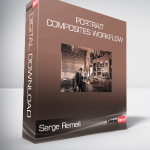
Reviews
There are no reviews yet.