Stone River eLearning – Video Editing for Beginners – Complete Shotcut Masterclass
$39.00
If you want to learn how to edit video & create your own content, this Course is perfect for you.
- Description
- Reviews (0)
Description
Stone River eLearning – Video Editing for Beginners – Complete Shotcut Masterclass
Have you ever wanted to learn how to edit video like the pros do?
If you’re a beginner & you’re not all that familiar with different editing software, what editing video actually entails, & if you’ll like it or not, it might not be the best idea to spend a lot of money on an expensive software.
If you want to learn how to edit video & create your own content (for whatever purpose – YouTube, Online Courses, Social Media Videos, etc…), this Course is perfect for you.
It’ll take you through all the basics you need to know to get started to all the most advanced things you can do with the software.
Shotcut is what I recommend to EVERYONE getting started with video editing.
Who this course is for:
- anyone that wants to learn video editing
- anyone into creating content
- anyone that wants to create online courses
- anyone that wants to create YouTube videos
- anyone that wants to learn the basics of video editing
- anyone that wants to learn how to edit videos for social media
- anyone curious about editing video, audio, or images
Requirements
- internet access
- a computer
Course Curriculum
Introduction
What You’ll Learn (6:22)
Importance of Editing Software & Why I Recommend Shotcut
Different Editing Software & Why I Recommend Shotcut for Beginners (2:45)
Why Editing Software is Important (4:09)
Shotcut Tutorials
Best Way to (1:30)
Adding Files & Ordering Files (5:31)
Syncing an Audio File with Your Video File (6:31)
Cutting Example #1 (6:03)
Cutting Example #2 (4:19)
Layering Different Video & Audio Tracks (6:22)
Adjusting Sound Volume, Brightness, Contrast, etc… (2:19)
Adding Transitions (3:10)
Adding Music & Sound Effects & Where to Get Them (6:27)
Hiding Muting Certain Tracks (2:24)
How to Add B Roll & the Importance of B Roll (5:12)
Recommend Render & Export Settings (2:34)
Using Playlists for Easier Workflow (1:05)
Course Wrap Up
One of the Benefits of Shotcut that NO OTHER Editing Software Has (2:01)
Now You Have the Tools (1:23)
Get Digital Download ” Stone River eLearning – Video Editing for Beginners – Complete Shotcut Masterclass ” Right Now!




Reviews
There are no reviews yet.